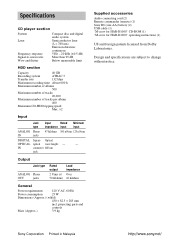Sony HAR-D1000 - Hard Disc Audio Recorder Support and Manuals
Get Help and Manuals for this Sony item

View All Support Options Below
Free Sony HAR-D1000 manuals!
Problems with Sony HAR-D1000?
Ask a Question
Free Sony HAR-D1000 manuals!
Problems with Sony HAR-D1000?
Ask a Question
Most Recent Sony HAR-D1000 Questions
Cd Rom??
I Need A Cd Rom And A Remote Control For My Sone Har D1000. Can You Help?
I Need A Cd Rom And A Remote Control For My Sone Har D1000. Can You Help?
(Posted by villaraf72 7 years ago)
Format Error On Har-d1000 Hdd Recorder/layer
After recording a CD-R to HDD, playback on HAR-D1000 HDD does not respond. "Format Error" message is...
After recording a CD-R to HDD, playback on HAR-D1000 HDD does not respond. "Format Error" message is...
(Posted by marqui69r 8 years ago)
Popular Sony HAR-D1000 Manual Pages
Sony HAR-D1000 Reviews
We have not received any reviews for Sony yet.