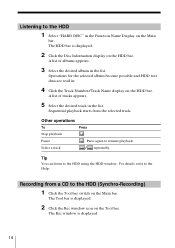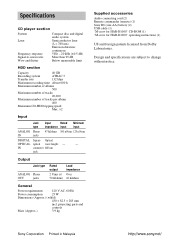Sony HAR-D1000 Support Question
Find answers below for this question about Sony HAR-D1000 - Hard Disc Audio Recorder.Need a Sony HAR-D1000 manual? We have 2 online manuals for this item!
Question posted by marqui69r on May 29th, 2015
Format Error On Har-d1000 Hdd Recorder/layer
After recording a CD-R to HDD, playback on HAR-D1000 HDD does not respond. "Format Error" message is on display.
Current Answers
Answer #1: Posted by TechSupport101 on May 30th, 2015 12:21 AM
Page 35 of the manual says:
Format Error - Consult your nearest Sony dealer
Related Sony HAR-D1000 Manual Pages
Similar Questions
Cd Rom??
I Need A Cd Rom And A Remote Control For My Sone Har D1000. Can You Help?
I Need A Cd Rom And A Remote Control For My Sone Har D1000. Can You Help?
(Posted by villaraf72 7 years ago)
Is There A Power Supply For The Hvr-dr60 Hard Disk Recording?
If so, where would I connect it on the unit? (I bought this unit used, and I think there might be a ...
If so, where would I connect it on the unit? (I bought this unit used, and I think there might be a ...
(Posted by vic57809 11 years ago)
How Do I Factory Reset The Sony Nsr 1050h01 Dvr Ip Recording Unit
(Posted by extraworks 12 years ago)
I Just Purchased A Sony Digital Hard Disk Recorder Svr-3000 Cheap .
Can it be used manally to record from my dish network or do I have to buy a subscription?
Can it be used manally to record from my dish network or do I have to buy a subscription?
(Posted by kgraham386 12 years ago)
Power Errors On Hvr-dr60 Recorder
My HVR-DR60 is suddenly saying there's no battery power. Looking at the display, from the left, the ...
My HVR-DR60 is suddenly saying there's no battery power. Looking at the display, from the left, the ...
(Posted by jbturof 13 years ago)