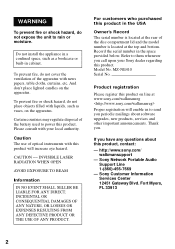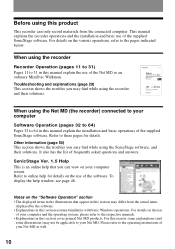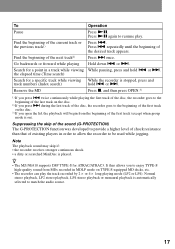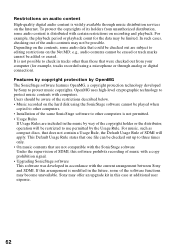Sony MZ-NE410 - Net MD Walkman MiniDisc Recorder Support and Manuals
Get Help and Manuals for this Sony item

View All Support Options Below
Free Sony MZ-NE410 manuals!
Problems with Sony MZ-NE410?
Ask a Question
Free Sony MZ-NE410 manuals!
Problems with Sony MZ-NE410?
Ask a Question
Most Recent Sony MZ-NE410 Questions
Power Switch
How do you turn off the power on the Sony net md walkman mz-ne410
How do you turn off the power on the Sony net md walkman mz-ne410
(Posted by heavymetalshop 12 years ago)
Como Obtengo Programa De Instalacion En Mi Cpu
como obtengo programa de instalacion de Net MD walkman MZ-NE410?
como obtengo programa de instalacion de Net MD walkman MZ-NE410?
(Posted by eduardocatalan18 12 years ago)
Popular Sony MZ-NE410 Manual Pages
Sony MZ-NE410 Reviews
We have not received any reviews for Sony yet.