Sony MZ-DH10P - Hi-MD Walkman Digital Music Player Support and Manuals
Get Help and Manuals for this Sony item
This item is in your list!

View All Support Options Below
Free Sony MZ-DH10P manuals!
Problems with Sony MZ-DH10P?
Ask a Question
Free Sony MZ-DH10P manuals!
Problems with Sony MZ-DH10P?
Ask a Question
Sony MZ-DH10P Videos
Popular Sony MZ-DH10P Manual Pages
Operating Instructions - Page 1
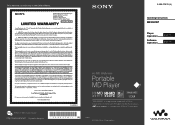
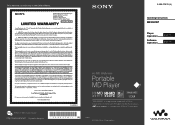
This warranty is a trademark of Sony Corporation to represent Headphone Stereo products. is valid only in Malaysia
2-590-278-11 (4)
Operating Instructions
MZ-DH10P
Player Operation
Software Operation
page 10 page 70
Hi-MD Walkman
Portable MD Player
"WALKMAN" is a registered trademark of Sony Corporation.
© 2005 Sony Corporation Printed in the United States.
Operating Instructions - Page 2
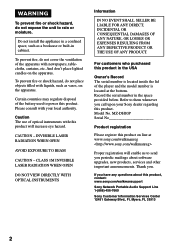
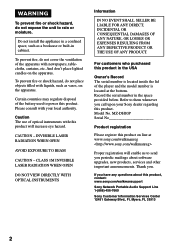
... questions about software upgrades, new products, services and other ...MZ-DH10P Serial No
Product registration
Please register this product, contact: www.sony.com/walkmansupport
Sony Network Portable Audio Support Line 1-(866)-456-7669
Sony Customer Information Services Center 12451 Gateway Blvd., Ft.
Do not install...model number is located inside the lid of the apparatus with your Sony...
Operating Instructions - Page 3
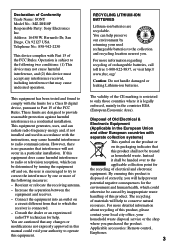
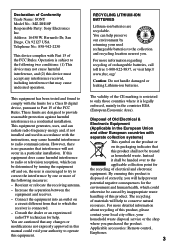
...comply with Part 15 of... waste disposal service or the ... this manual could void...SONY Model No.: MZ-DH10P Responsible Party: Sony Electronics Inc. You can radiate radio frequency energy and, if not installed and used rechargeable batteries to the collection and recycling location nearest you will not occur in the European Union and other European countries with the instructions... user is disposed ...
Operating Instructions - Page 4


... the Hi-MD Walkman"
About the supplied softwares (SonicStage/ MD Simple Burner)
To find out how to transfer audio data When you have trouble doing this "Operating
Instructions" ("Software Operation" of this book)
More information about the softwares To check the operation on your computer screen "SonicStage
Help"
4
Table of Contents
Notice for Users 6 Enjoying the...
Operating Instructions - Page 5


... Your Computer 49 Storing Non-audio Data to a Disc ...... 51
Troubleshooting
Troubleshooting 52 Messages 58
Additional Information
Precautions 60 Specification 64 Glossary 66 Index for "Player Operation 68
Continued
Instructions in Hi-MD mode only.
5
means that the functions can be used in this manual mainly describe the controls on the player.
Operating Instructions - Page 6


...SonicStage/MD Simple Burner 92 On copyright protection 93 Troubleshooting 94 Index for "Software Operation 97
Notice for Users
On the supplied software • Copyright laws prohibit reproducing the
software or the manual accompanying it in whole or in part, or renting the software without notice. • Operation of this software as a result of defective manufacturing, SONY will SONY be...
Operating Instructions - Page 7
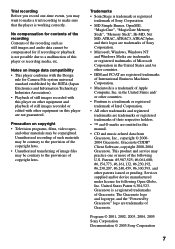
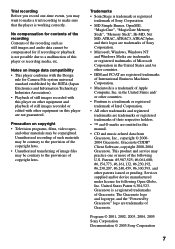
Gracenote CDDB® Client Software, copyright 2000-2004 Gracenote. Services supplied and/or device manufactured under license ... a trademark of Sony Corporation.
• MD Simple Burner, OpenMG, "MagicGate", "MagicGate Memory Stick", "Memory Stick", Hi-MD, Net MD, ATRAC, ATRAC3, ATRAC3plus and their respective holders.
• ™ and ® marks are omitted in this manual.
• CD...
Operating Instructions - Page 37
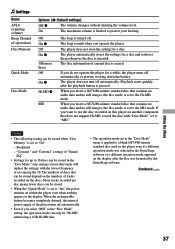
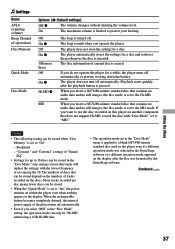
...disc that does not support Hi-MD, record the disc with the lowest frequency of "Sound EQ."
• Settings for a while,... settings stored afterwards will replace the settings with "Disc Mode" set to "MD." On
The maximum volume is set to the MD mode. Settings ... different operation mode was formatted by the SonicStage software. When the rechargeable battery becomes completely drained, ...
Operating Instructions - Page 52
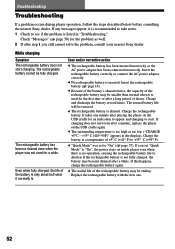
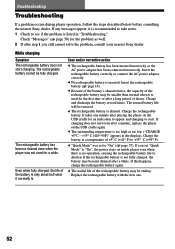
... or too low ("CHARGE +5°C - +35° C (41F-95F)" appears in "Troubleshooting." Replace the rechargeable battery with the new one minute after a minute, replace the player on the USB cradle for the problem as well. 2 If after step 1 you set to shorten. Troubleshooting
Troubleshooting
If a problem occurs during player operation, follow the steps described below before consulting...
Operating Instructions - Page 53
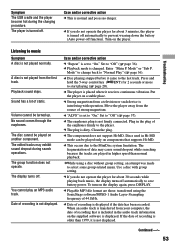
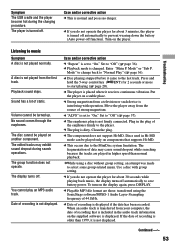
...software is not played from the source of data may exhibit sound dropout during the charging procedure. Troubleshooting
Listening to the MiniDisc system limitation. Plug in the audio track information on a stable place.
Strong magnetism from your computer, the date of recording that supports Hi-MD...; The earphones plug is not displayed. Set to "Normal Play" ( page ...
Operating Instructions - Page 61
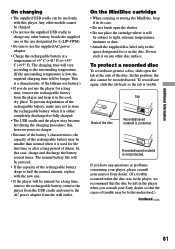
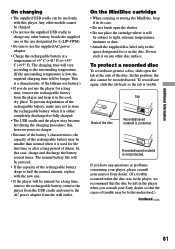
... from the player and keep it on any questions or problems concerning your player, please consult your nearest Sony dealer. (If a trouble occurred when the disc was in the player, we recommend... of disuse. Any other models cannot be charged.
• Do not use the supplied AC power adaptor.
• Charge the rechargeable battery at the side of trouble may become hot during the...
Operating Instructions - Page 64
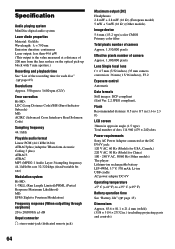
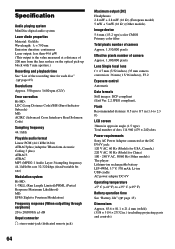
...system MiniDisc digital... rpm (CLV)
Error correction Hi-MD: LDC (Long Distance Code)/BIS (Burst Indicator Subcode) MD: ACIRC (Advanced Cross Interleave Reed Solomon Code)
Sampling frequency 44...Sony AC Power Adaptor connected at the DC IN 6V jack: 120 V AC, 60 Hz (Models for USA, Canada,) 220 V AC, 50 Hz (Model for China) 100 - 240 V AC, 50/60 Hz (Other models... projecting parts and controls)
64
Operating Instructions - Page 66
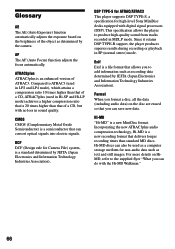
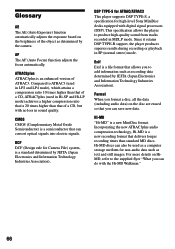
...MD discs can save new data.
DSP TYPE-S for ATRAC/ATRAC3 This player supports DSP TYPE-S, a specification for non-audio data such as text and still images. For more details on HiMD... medium for high-level Sony MiniDisc decks equipped with the Hi-MD Walkman."
66
ATRAC3plus ATRAC3plus is a new MiniDisc format.
Incorporating the new ATRAC3plus audio compression technology, Hi...
Operating Instructions - Page 72
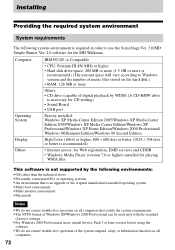
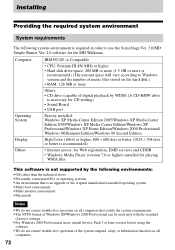
...; The NTFS format of Windows XP/Windows 2000 Professional can be used only with the standard
(factory) settings. • For Windows 2000 Professional users, install Service Pack 3 or later version before using the
software. • We do not ensure trouble-free operation of digital playback by WDM) (A CD-R/RW drive
is necessary for CD writing) •...
Operating Instructions - Page 73


... the MD Walkman is installed already, the
previous software will still be overwritten by an older software version even after SonicStage has been installed. ROM. - You will be able to use the MD Walkman, make sure to install the software with the USB cable, make sure to disconnect the USB cable first before installing the software.
1 Turn on SonicStage Help. The setup program...
Sony MZ-DH10P Reviews
Do you have an experience with the Sony MZ-DH10P that you would like to share?
Earn 750 points for your review!
We have not received any reviews for Sony yet.
Earn 750 points for your review!

