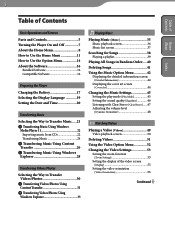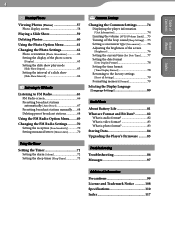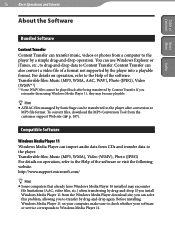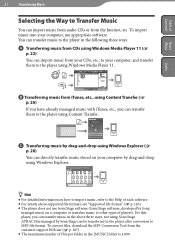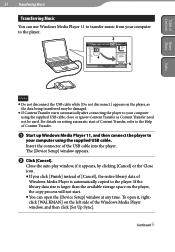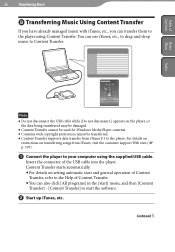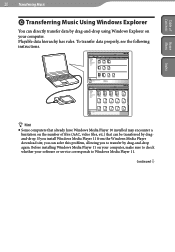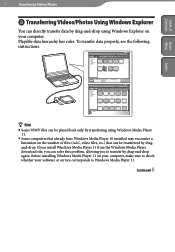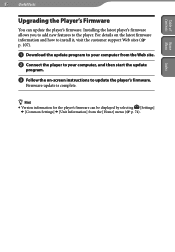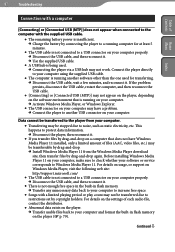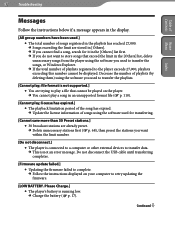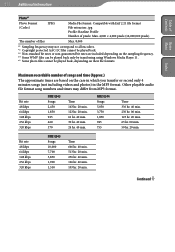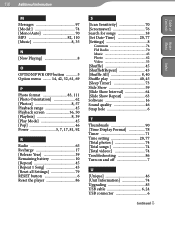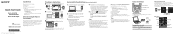Sony NWZ-E344 - 8gb Walkman Digital Music Player Support and Manuals
Get Help and Manuals for this Sony item

View All Support Options Below
Free Sony NWZ-E344 manuals!
Problems with Sony NWZ-E344?
Ask a Question
Free Sony NWZ-E344 manuals!
Problems with Sony NWZ-E344?
Ask a Question
Most Recent Sony NWZ-E344 Questions
How To Disassemble A Sony Media Player Nwz-e344
(Posted by adrgh441 9 years ago)
How To Replace Battery Sony Mp3 Player Nwz-e344
(Posted by quinnestah 9 years ago)
How To Change Battery Nwz-e344
(Posted by masamg 9 years ago)
Walkman Nwz E344 How To Change The Battery
(Posted by eaRoshen 9 years ago)
How To Replace Charging Pin If Charge Pin Was Badly Damaged Due To Improper Usag
(Posted by srimanoharreddy 10 years ago)
Sony NWZ-E344 Videos
Popular Sony NWZ-E344 Manual Pages
Sony NWZ-E344 Reviews
We have not received any reviews for Sony yet.