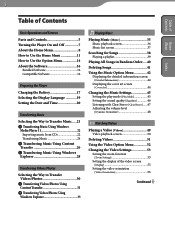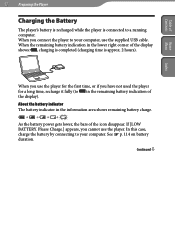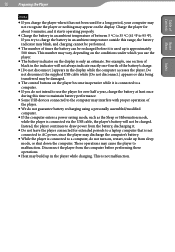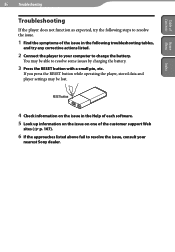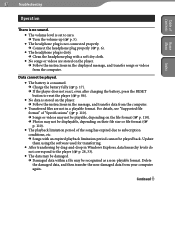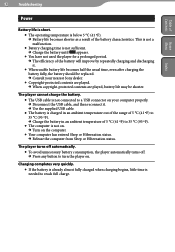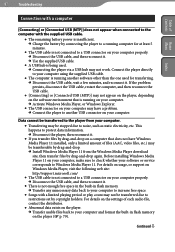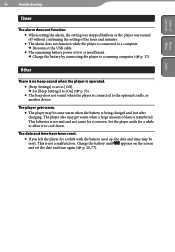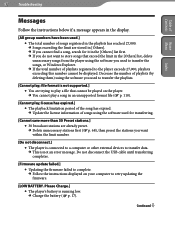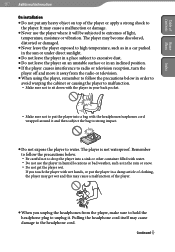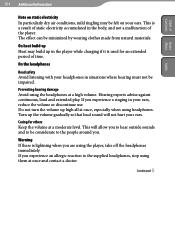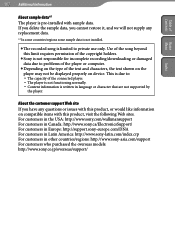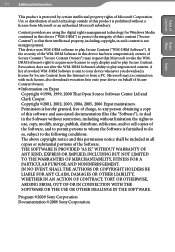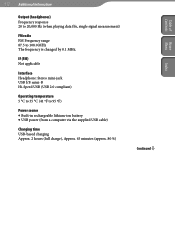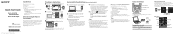Sony NWZ-E344 Support Question
Find answers below for this question about Sony NWZ-E344 - 8gb Walkman Digital Music Player.Need a Sony NWZ-E344 manual? We have 3 online manuals for this item!
Question posted by srimanoharreddy on September 2nd, 2013
How To Replace Charging Pin If Charge Pin Was Badly Damaged Due To Improper Usag
The person who posted this question about this Sony product did not include a detailed explanation. Please use the "Request More Information" button to the right if more details would help you to answer this question.
Current Answers
Answer #1: Posted by TommyKervz on September 2nd, 2013 9:52 PM
Greetings - Sony broken charger jacks often requires to be soldered right back onto the mainboard. Sometimes you may have to purchase a replacement jack. I would suggest to let someone with a good electronic background help you with this just in case you doubt yourself.
Related Sony NWZ-E344 Manual Pages
Similar Questions
How To Replace Battery Sony Mp3 Player Nwz-e344
(Posted by quinnestah 9 years ago)
How To Change Battery Nwz-e344
(Posted by masamg 9 years ago)
Sony Mp3 Player Nwz-e354 Will Not Power On Or Charge?
Went to use my MP player, which worked fine yesterday and it will not power on, when I plug into my ...
Went to use my MP player, which worked fine yesterday and it will not power on, when I plug into my ...
(Posted by glogerh 12 years ago)