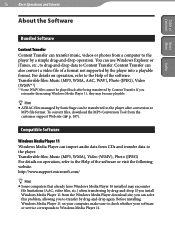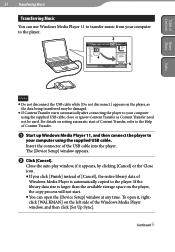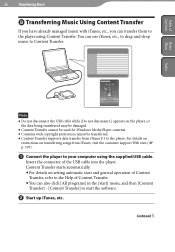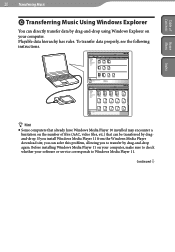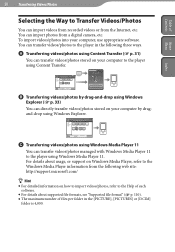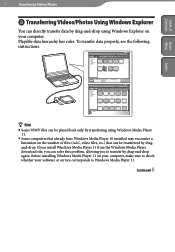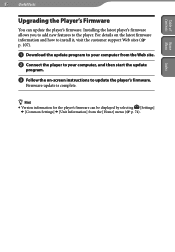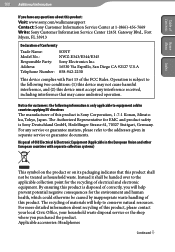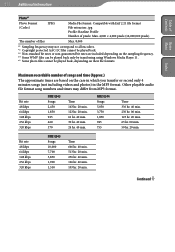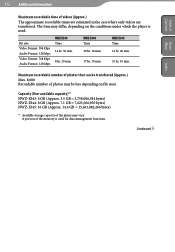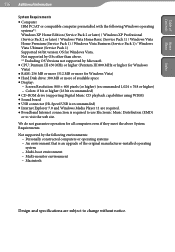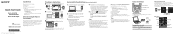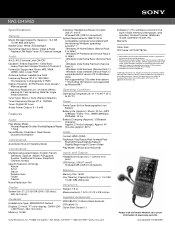Sony NWZ-E345 - 16gb Walkman Digital Music Player Support and Manuals
Get Help and Manuals for this Sony item

View All Support Options Below
Free Sony NWZ-E345 manuals!
Problems with Sony NWZ-E345?
Ask a Question
Free Sony NWZ-E345 manuals!
Problems with Sony NWZ-E345?
Ask a Question
Most Recent Sony NWZ-E345 Questions
Nwze345 Skny
my sony nwze345 put on charge turns on and off continuously showing only the initial mask
my sony nwze345 put on charge turns on and off continuously showing only the initial mask
(Posted by ginodeaissia 1 year ago)
The Battery Is Dying
I have the Sony walkman for a few years now it works perfectly it's just the batteries dying
I have the Sony walkman for a few years now it works perfectly it's just the batteries dying
(Posted by acw1953 5 years ago)
What Kind Of Battery Does Sony Walkman E345
(Posted by samslber 9 years ago)
How Do I Get My Pc To Recognize The Mp3 Player Again...it Used To; Driver Issue?
(Posted by loreo88 12 years ago)
Rhapsody Will Not Read The Nwz-e345 Mp3 Player!
(Posted by like2fish2 12 years ago)
Sony NWZ-E345 Videos
Popular Sony NWZ-E345 Manual Pages
Sony NWZ-E345 Reviews
We have not received any reviews for Sony yet.