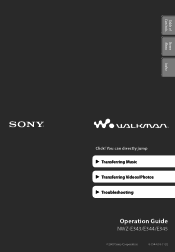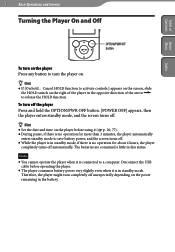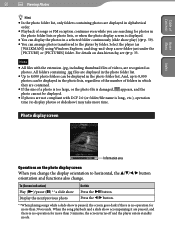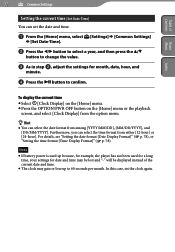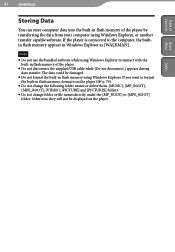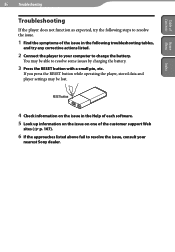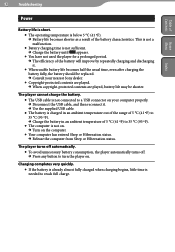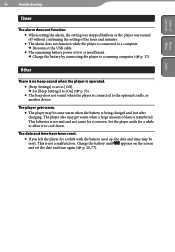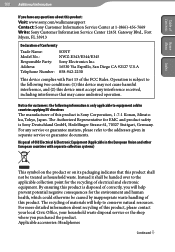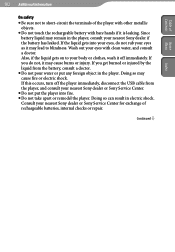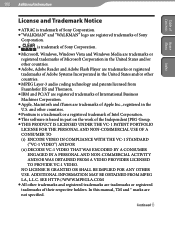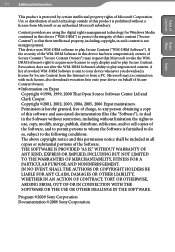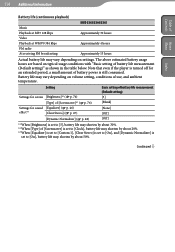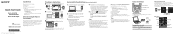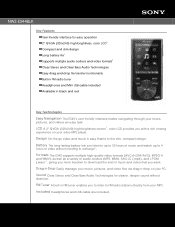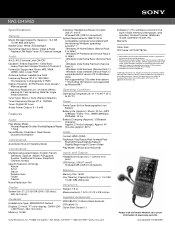Sony NWZ-E345 Support Question
Find answers below for this question about Sony NWZ-E345 - 16gb Walkman Digital Music Player.Need a Sony NWZ-E345 manual? We have 5 online manuals for this item!
Question posted by samslber on July 15th, 2014
What Kind Of Battery Does Sony Walkman E345
The person who posted this question about this Sony product did not include a detailed explanation. Please use the "Request More Information" button to the right if more details would help you to answer this question.
Current Answers
Related Sony NWZ-E345 Manual Pages
Similar Questions
The Battery Is Dying
I have the Sony walkman for a few years now it works perfectly it's just the batteries dying
I have the Sony walkman for a few years now it works perfectly it's just the batteries dying
(Posted by acw1953 5 years ago)
How Do I Remove Pictures From My Sony Walkman Digital Media Player Nwz-e374
(Posted by jnmcflippe 9 years ago)
Rhapsody Will Not Read The Nwz-e345 Mp3 Player!
(Posted by like2fish2 12 years ago)
Trying To Connect Sony Walkman Digital Media Player Nwz E354 To A Desktop Comput
I bought my Plsyer in Washington. My son put in music and photo with his laptop. Now back in Sri Lan...
I bought my Plsyer in Washington. My son put in music and photo with his laptop. Now back in Sri Lan...
(Posted by kandus22 12 years ago)
Reinstalling The Original Firmware On Nwz-e345
erased firmware player is completly empty of all files
erased firmware player is completly empty of all files
(Posted by ola81087 12 years ago)