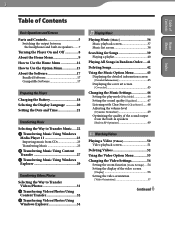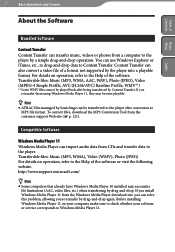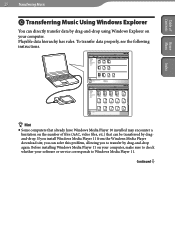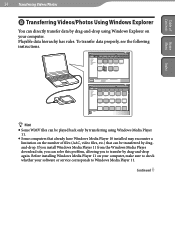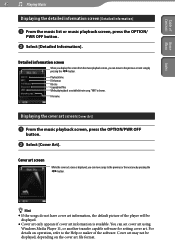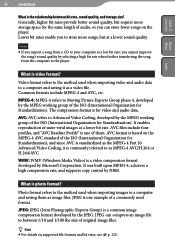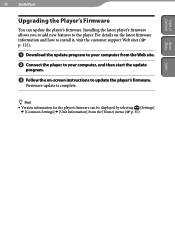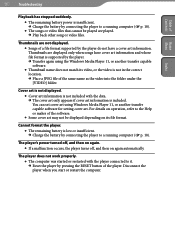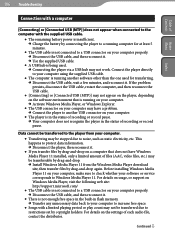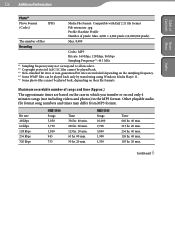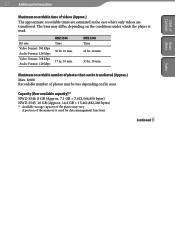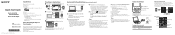Sony NWZ-S545 - 16gb Walkman Digital Music Player Support and Manuals
Get Help and Manuals for this Sony item

View All Support Options Below
Free Sony NWZ-S545 manuals!
Problems with Sony NWZ-S545?
Ask a Question
Free Sony NWZ-S545 manuals!
Problems with Sony NWZ-S545?
Ask a Question
Most Recent Sony NWZ-S545 Questions
Battery Info To Replace It.
my MP3 died and so I've taken it apart to replace the battery BUT I can't read the writing on it so ...
my MP3 died and so I've taken it apart to replace the battery BUT I can't read the writing on it so ...
(Posted by Tjbodrie 5 years ago)
How To Take A Battery Out Of A Sony Walkman Nwz-s545
(Posted by HABIdavid 9 years ago)
Nwz-s545 The Player Does Not Power On.
(Posted by zionFOF 9 years ago)
Sony Walkman Nwz-s545 Missing Charger How To Charge
(Posted by Francwinde 9 years ago)
Sony NWZ-S545 Videos
Popular Sony NWZ-S545 Manual Pages
Sony NWZ-S545 Reviews
We have not received any reviews for Sony yet.