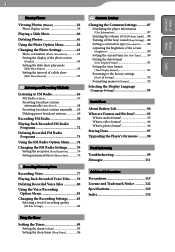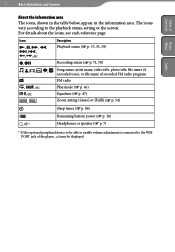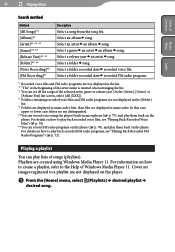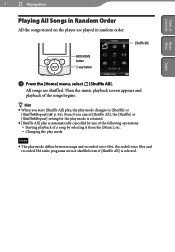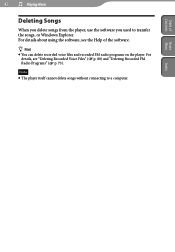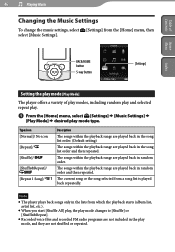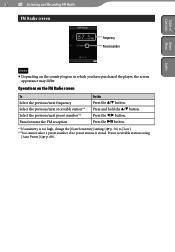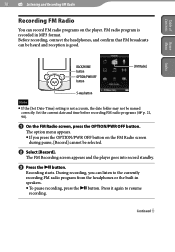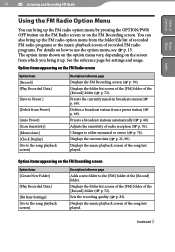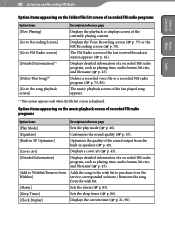Sony NWZ-S545 Support Question
Find answers below for this question about Sony NWZ-S545 - 16gb Walkman Digital Music Player.Need a Sony NWZ-S545 manual? We have 5 online manuals for this item!
Question posted by nadiacairotti on February 2nd, 2015
Does Nwz S 545 Record Fm ?
look at question title. Thanks
Current Answers
Related Sony NWZ-S545 Manual Pages
Similar Questions
How Do I Remove Pictures From My Sony Walkman Digital Media Player Nwz-e374
(Posted by jnmcflippe 9 years ago)
Sony 16gb Walkman Mp3 Player Wont Start Up
(Posted by tcb58joh 10 years ago)
Replace Battery Sony Walkman Nwz S545
Where can i buy a Sony NWZ-S545 Battary replacement?
Where can i buy a Sony NWZ-S545 Battary replacement?
(Posted by Sviatoslav1994 10 years ago)
Sony Walkman Nwz-s545 Wont Turn On
(Posted by jstrdal 10 years ago)
Trying To Connect Sony Walkman Digital Media Player Nwz E354 To A Desktop Comput
I bought my Plsyer in Washington. My son put in music and photo with his laptop. Now back in Sri Lan...
I bought my Plsyer in Washington. My son put in music and photo with his laptop. Now back in Sri Lan...
(Posted by kandus22 12 years ago)