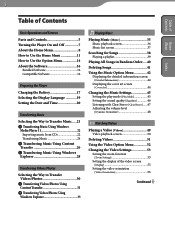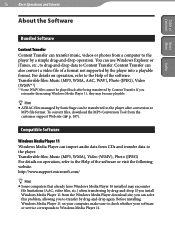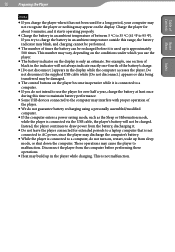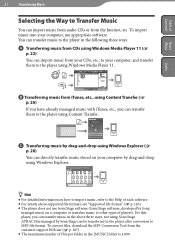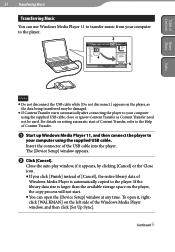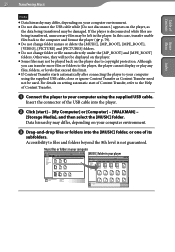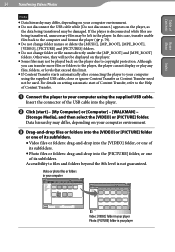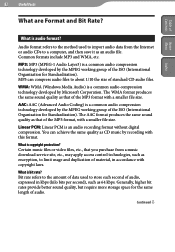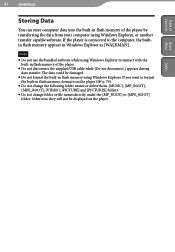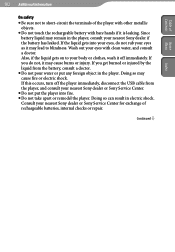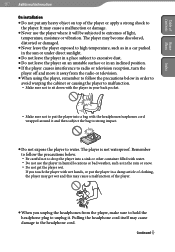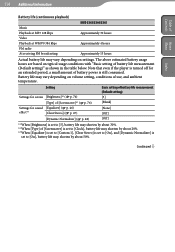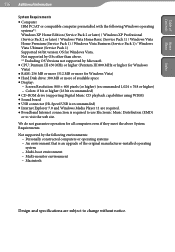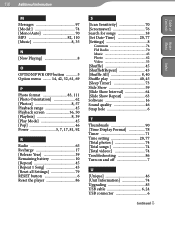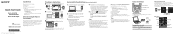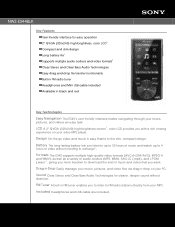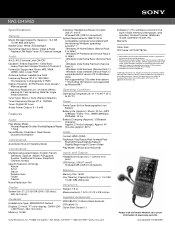Sony NWZ-E345 Support Question
Find answers below for this question about Sony NWZ-E345 - 16gb Walkman Digital Music Player.Need a Sony NWZ-E345 manual? We have 5 online manuals for this item!
Question posted by ginodeaissia on May 31st, 2022
Nwze345 Skny
my sony nwze345 put on charge turns on and off continuously showing only the initial mask
Current Answers
Answer #1: Posted by SonuKumar on May 31st, 2022 8:10 AM
Please respond to my effort to provide you with the best possible solution by using the "Acceptable Solution" and/or the "Helpful" buttons when the answer has proven to be helpful.
Regards,
Sonu
Your search handyman for all e-support needs!!
Related Sony NWZ-E345 Manual Pages
Similar Questions
What Kind Of Battery Does Sony Walkman E345
(Posted by samslber 9 years ago)
Sony Digital Media Player Nwz-s544 Will Not Turn On
(Posted by willMeli08 10 years ago)
Rhapsody Will Not Read The Nwz-e345 Mp3 Player!
(Posted by like2fish2 12 years ago)