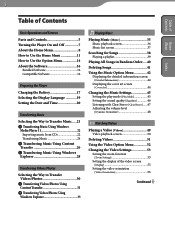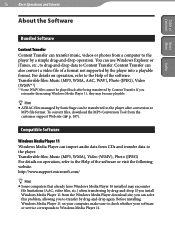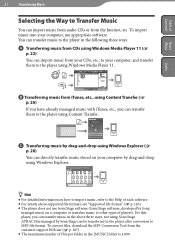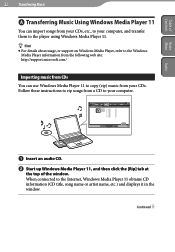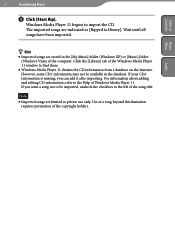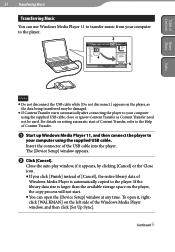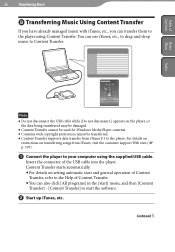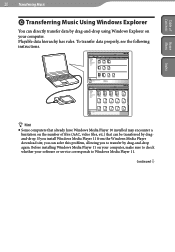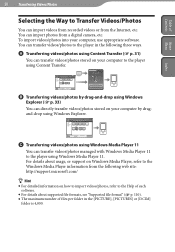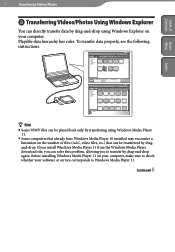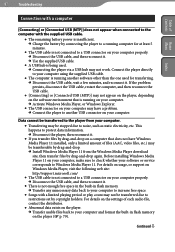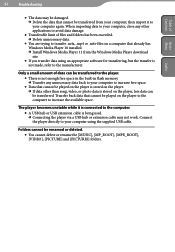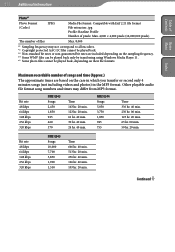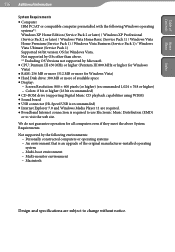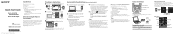Sony NWZ-E344 Support Question
Find answers below for this question about Sony NWZ-E344 - 8gb Walkman Digital Music Player.Need a Sony NWZ-E344 manual? We have 3 online manuals for this item!
Question posted by adrgh441 on August 12th, 2014
How To Disassemble A Sony Media Player Nwz-e344
The person who posted this question about this Sony product did not include a detailed explanation. Please use the "Request More Information" button to the right if more details would help you to answer this question.
Current Answers
Related Sony NWZ-E344 Manual Pages
Similar Questions
How To Replace Battery Sony Mp3 Player Nwz-e344
(Posted by quinnestah 9 years ago)
How Do I Remove Pictures From My Sony Walkman Digital Media Player Nwz-e374
(Posted by jnmcflippe 9 years ago)
Walkman Nwz E344 How To Change The Battery
(Posted by eaRoshen 9 years ago)
What Is Cost Of Nwz-e344 In India Is It Available Now I Need To Buy.......?
about the cost of NWZ-E344
about the cost of NWZ-E344
(Posted by manohar8055 12 years ago)
Trying To Connect Sony Walkman Digital Media Player Nwz E354 To A Desktop Comput
I bought my Plsyer in Washington. My son put in music and photo with his laptop. Now back in Sri Lan...
I bought my Plsyer in Washington. My son put in music and photo with his laptop. Now back in Sri Lan...
(Posted by kandus22 12 years ago)