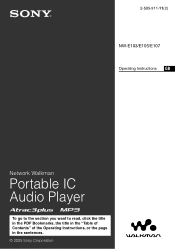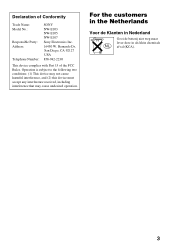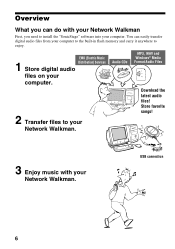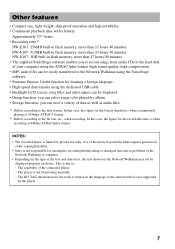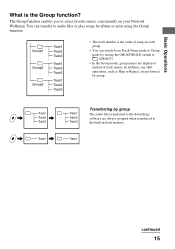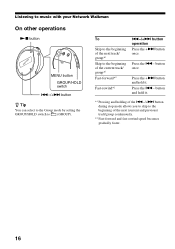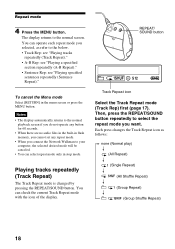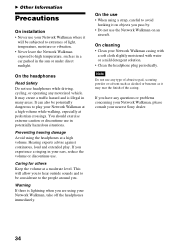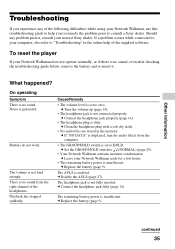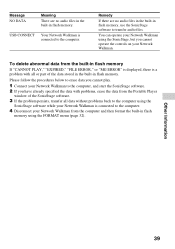Sony NW-E107 - Network Walkman 1 GB Digital Music Player Support and Manuals
Get Help and Manuals for this Sony item

View All Support Options Below
Free Sony NW-E107 manuals!
Problems with Sony NW-E107?
Ask a Question
Free Sony NW-E107 manuals!
Problems with Sony NW-E107?
Ask a Question
Most Recent Sony NW-E107 Questions
Why Will It Not Play Songs?
The data is there when looking at the walkman through the drive. USB is connect, wlakman shows data ...
The data is there when looking at the walkman through the drive. USB is connect, wlakman shows data ...
(Posted by creeamber 11 years ago)
Popular Sony NW-E107 Manual Pages
Sony NW-E107 Reviews
We have not received any reviews for Sony yet.