Sony NW-E3 - Digital Music Player Support and Manuals
Popular Sony NW-E3 Manual Pages
RealJukebox2 Basic Guide - Page 1
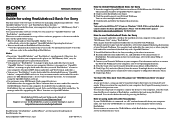
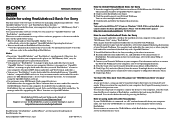
... http://www.microsoft.com/directx/ for Sony]. 3 Click the model name of RealJukebox. 3 Connect your computer. For information on how to connect the Network Walkman to your computer.
The installation window of OpenMG Jukebox appears. 2 Click to select [RealJukebox for download. Please visit the Microsoft® page at : http://service.real.com/help can move audio files...
SonicStage v2.0 Operating Guide - Page 1
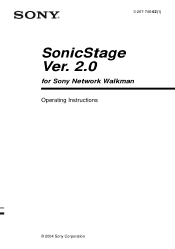
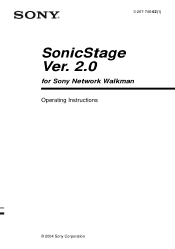
3-267-746-62(1)
SonicStage Ver. 2.0
for Sony Network Walkman Operating Instructions
© 2004 Sony Corporation
SonicStage v2.0 Operating Guide - Page 6
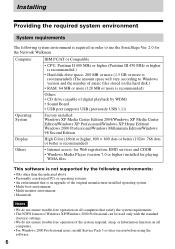
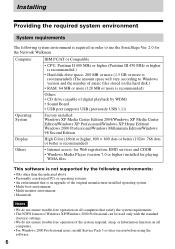
... playing WMA files
This software is not supported by the following system environment is an upgrade of the original manufacturer-installed operating system • Multi-boot environment • Multi-monitor environment • Macintosh
Notes
• We do not ensure trouble-free operation on all computers that is required in order to use the SonicStage Ver. 2.0 for the Network Walkman.
SonicStage v2.0 Operating Guide - Page 23


.... tInstall the SonicStage software for the authentication of the SonicStage software. Please wait for your Network Walkman. tWait for the Network Walkman has not been installed. If the problem cannot be solved, disconnect the dedicated USB cable, restart the computer, and then reconnect the dedicated USB cable. Connect the dedicated USB cable directly to your computer
Problem
The computer...
Operating Instructions - Page 1
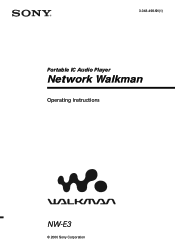
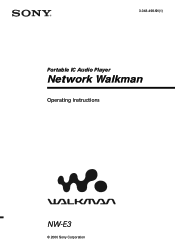
3-048-498-51(1)
Portable IC Audio Player
Network Walkman
Operating Instructions
NW-E3
© 2000 Sony Corporation
Operating Instructions - Page 2
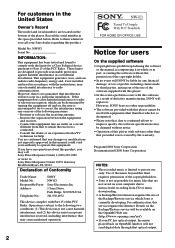
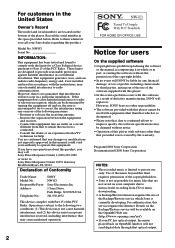
...: Model No.: Responsible Party: Address:
Telephone No.:
SONY NW-E3 Sony Electronics Inc. 1 Sony Drive, Park Ridge, NJ.07656 USA 201-930-6972
This device complies with equipment other than that provided is not covered by third parties, arising out of the use
only. However, SONY bears no guarantee that interference will replace it in whole or in part...
Operating Instructions - Page 6
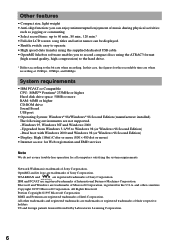
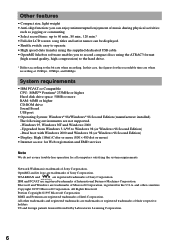
... USB cable. • OpenMG Jukebox software ...trouble-free operation for the recordable time are registered trademarks of Sony Corporation. IBM and PC/AT are when recording at 132kbps, 105kbps, and 66kbps.
Portion Copyright ©1995 Microsoft Corporation
MMX and Pentium are trademarks or registered trademarks of Sony Corporation. All other countries.
WALKMAN and
are not supported...
Operating Instructions - Page 10
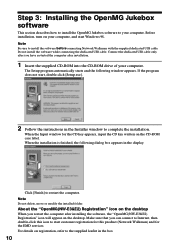
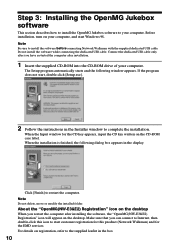
... after installing the software, the "OpenMG(NW-E3&E2) Registration" icon will appear on registration, refer to start customer registration for this product (Network Walkman) and for the CD key appears, input the CD key written on your computer, and start , double-click [Setup.exe].
2 Follow the instructions in the display. Connect the dedicated USB cable only after installation.
1 Insert...
Operating Instructions - Page 11
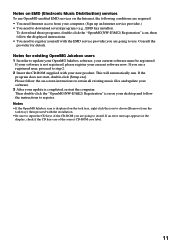
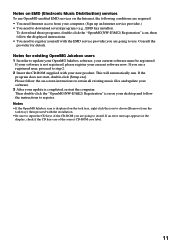
... software now. This will automatically run. Then double-click the "OpenMG(NW-E3&E2) Registration" icon on the task tray, right-click the icon to choose [Remove from the task tray], then proceed with the installation. • Be sure to register. To download these programs, double-click the "OpenMG(NW-E3&E2) Registration" icon, then follow the instructions...
Operating Instructions - Page 12
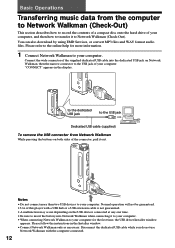
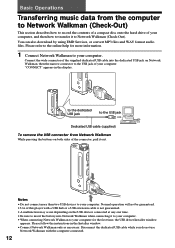
... also download by using EMD Services, or convert MP3 files and WAV format audio files. Please refer to the online help for the first time, the USB driver Installer window
appears. Connect the wide connector of the supplied dedicated USB cable into Network Walkman when connecting it to your computer. • When connecting Network Walkman to your computer. Please follow the instructions in...
Operating Instructions - Page 27


..., or operating any questions or problems concerning your Network Walkman, please consult your ears, reduce... player in your nearest Sony dealer.
Do not use any type of the people around you. On cleaning
• Clean the player ... your player at high volume while walking, especially at pedestrian crossings.
Other Information
Precautions
On installation • Never use the player where ...
Operating Instructions - Page 28


... your
computer, then connect the dedicated USB cable to sit for a while, then reconnect the dedicated USB cable.
For trouble concerning operations while connecting with the computer and the supplied software
Symptom
Cause/Remedy
The software cannot be finished. Troubleshooting
If you remedy the problem. To reset the player
If Network Walkman does not operate normally or if...
Operating Instructions - Page 29
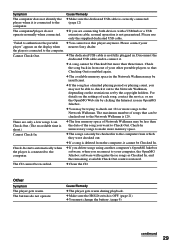
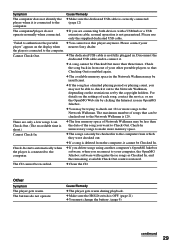
.... c If you reconnect to your
player" appears on the display when
nearest Sony dealer. c Make sure the dedicated USB cable is OFF. (page 21) c You must change the battery. (page 9)
continued
29 Symptom
Cause/Remedy
The computer does not identify the player when it out to the Network Walkman, depending on the restrictions set by clicking the Internet icon...
Operating Instructions - Page 33
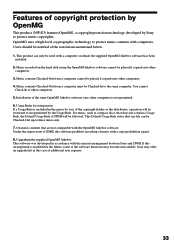
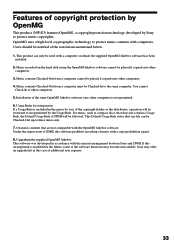
... followed. Music contents Checked-Out from a computer cannot be restricted to use permitted by Sony to three times only. 7. Sony may offer an upgrade kit in the future, some of the software functions may become unavailable. Installation of the same OpenMG Jukebox software onto other computers. 4. This Default Usage Rule states that are not compatible with...
Operating Instructions - Page 36
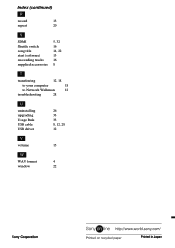
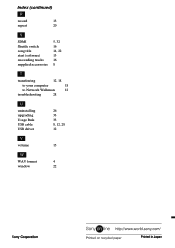
Index (continued)
R
record
13
repeat
20
S
SDMI Shuttle switch song title start (software) succeeding tracks supplied accessories
5, 32 16 14, 22 13 16 8
T
transferring
12, 18
to your computer
18
to Network Walkman
12
troubleshooting
28
U
uninstalling upgrading Usage Rule USB cable USB driver
26 33 33 8, 12, 28 12
V
volume
15
W
WAV format
4
window
22
36Sony Corporation
...
Sony NW-E3 Reviews
Do you have an experience with the Sony NW-E3 that you would like to share?
Earn 750 points for your review!
We have not received any reviews for Sony yet.
Earn 750 points for your review!

