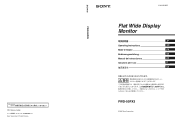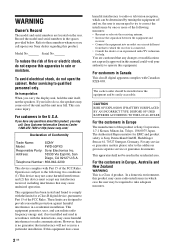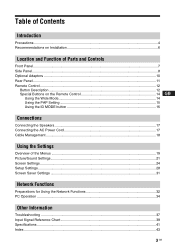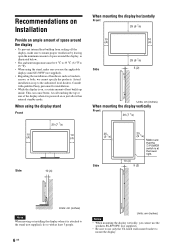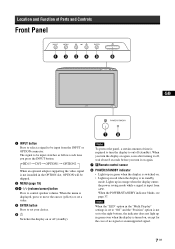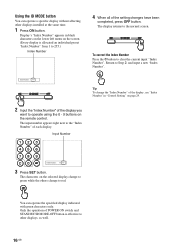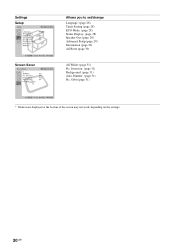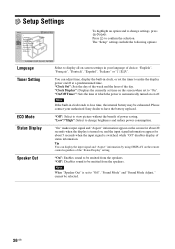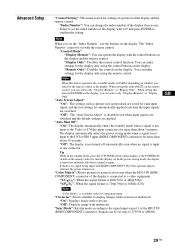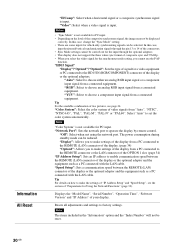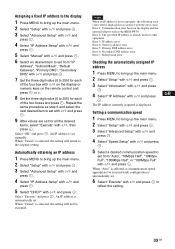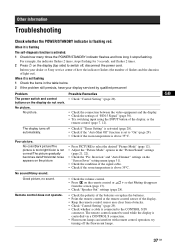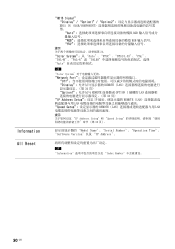Sony FWD-50PX3 - 50" Plasma Panel Support and Manuals
Get Help and Manuals for this Sony item

View All Support Options Below
Free Sony FWD-50PX3 manuals!
Problems with Sony FWD-50PX3?
Ask a Question
Free Sony FWD-50PX3 manuals!
Problems with Sony FWD-50PX3?
Ask a Question
Most Recent Sony FWD-50PX3 Questions
No Sound When Hooking Up My Surround Sound System. Is It Broken?
(Posted by jadamson1992 9 years ago)
Can I Convert Video Plugs To Go To My Cable Box Or Two Tv.what Adapter S Do I N
(Posted by paytendadgmailcom 10 years ago)
Popular Sony FWD-50PX3 Manual Pages
Sony FWD-50PX3 Reviews
We have not received any reviews for Sony yet.