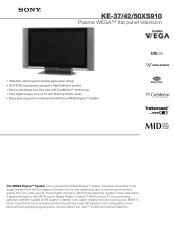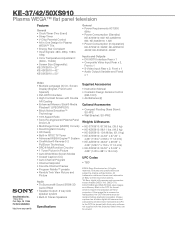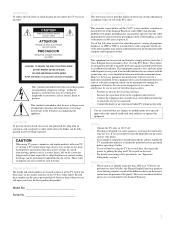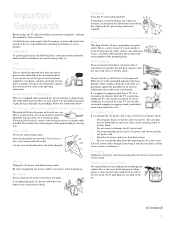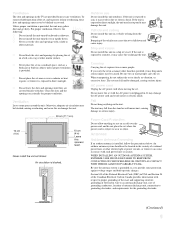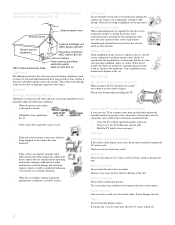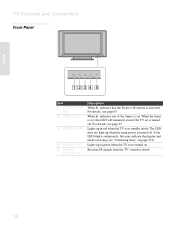Sony KE-50XS910 - 50" Flat Panel Color Tv Support and Manuals
Get Help and Manuals for this Sony item

View All Support Options Below
Free Sony KE-50XS910 manuals!
Problems with Sony KE-50XS910?
Ask a Question
Free Sony KE-50XS910 manuals!
Problems with Sony KE-50XS910?
Ask a Question
Most Recent Sony KE-50XS910 Questions
Tv Menu
How do I pull up the menu on my Sony ke-50xs910 plasma without the remote?
How do I pull up the menu on my Sony ke-50xs910 plasma without the remote?
(Posted by latisharenee32 4 years ago)
Where Can I Find A Stand To Fit The Sony Ke50xs910 50 Inch Plasma Tv
(Posted by slvrfox115 9 years ago)
Is This A Plasma Tv?
(Posted by kennethlwoodward 11 years ago)
Sony KE-50XS910 Videos
Popular Sony KE-50XS910 Manual Pages
Sony KE-50XS910 Reviews
We have not received any reviews for Sony yet.