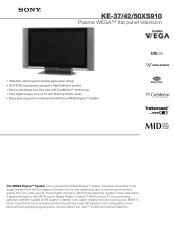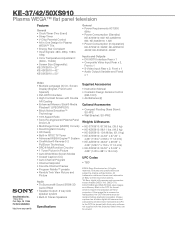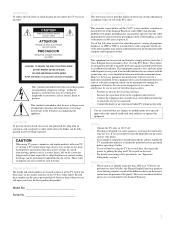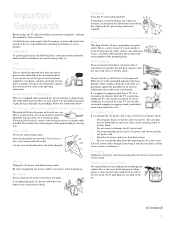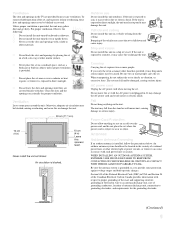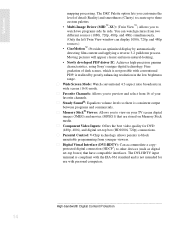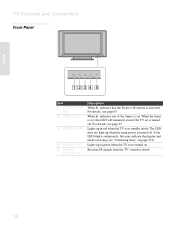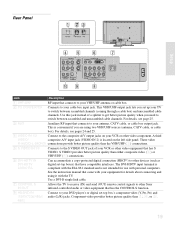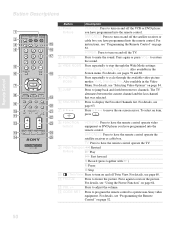Sony KE-50XS910 Support Question
Find answers below for this question about Sony KE-50XS910 - 50" Flat Panel Color Tv.Need a Sony KE-50XS910 manual? We have 7 online manuals for this item!
Question posted by slvrfox115 on April 22nd, 2015
Where Can I Find A Stand To Fit The Sony Ke50xs910 50 Inch Plasma Tv
The person who posted this question about this Sony product did not include a detailed explanation. Please use the "Request More Information" button to the right if more details would help you to answer this question.
Current Answers
Answer #1: Posted by Brainerd on April 23rd, 2015 2:25 PM
Look it up here http://m.ebay.com/sch/i.html?isRefine=true&_pgn=1&_nkw=pedestal+plasma+tv+stand&fads=1
I hope this helps you!
Please press accept to reward my effort or post again with more details if not satisfied.
Regards, Brainerd
Related Sony KE-50XS910 Manual Pages
Similar Questions
Tv Menu
How do I pull up the menu on my Sony ke-50xs910 plasma without the remote?
How do I pull up the menu on my Sony ke-50xs910 plasma without the remote?
(Posted by latisharenee32 4 years ago)
My Sony 50 Inch Turns Off By Itself Do You Like It The Power Supply ?
(Posted by Anonymous-137608 9 years ago)
Cable For Sony Pdm4210 Plasma Television
I have a Sony plasma television that was wall mounted and when it was taken off the wall, the cable ...
I have a Sony plasma television that was wall mounted and when it was taken off the wall, the cable ...
(Posted by rosannaverrengia 10 years ago)
Is This A Plasma Tv?
(Posted by kennethlwoodward 11 years ago)
Where Can I Purchase A Stand?
(Posted by Anonymous-59299 11 years ago)