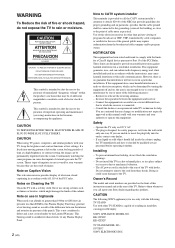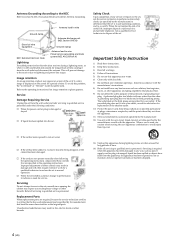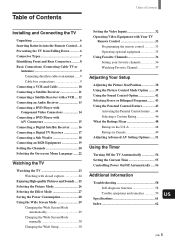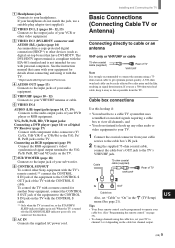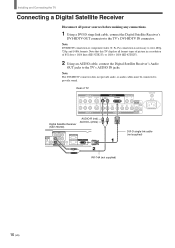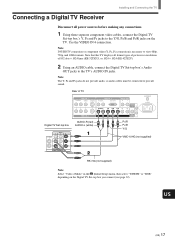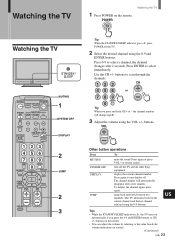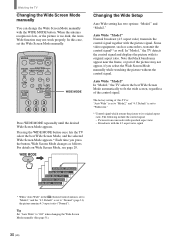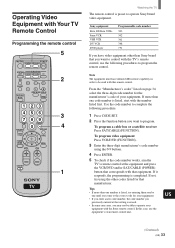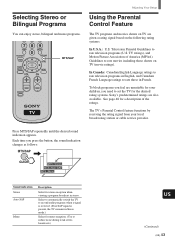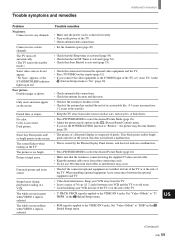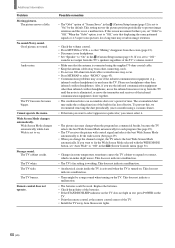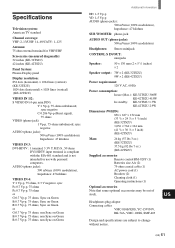Sony KE-42TS2U - 42" Flat Panel Color Tv Support and Manuals
Get Help and Manuals for this Sony item

View All Support Options Below
Free Sony KE-42TS2U manuals!
Problems with Sony KE-42TS2U?
Ask a Question
Free Sony KE-42TS2U manuals!
Problems with Sony KE-42TS2U?
Ask a Question
Most Recent Sony KE-42TS2U Questions
Does Any 3 Prong Power Cord Work With This Tv As Long As The Male Side Which Is
Does any 3 prong power cord work with this tv as long as the male side which is on the tv match ther...
Does any 3 prong power cord work with this tv as long as the male side which is on the tv match ther...
(Posted by bld119911 3 years ago)
Sony Tv No Sync
My sony plasma tv says no sync how do I fix that
My sony plasma tv says no sync how do I fix that
(Posted by wilsonshalena 3 years ago)
Hej, I Have Sony Led Tv , Model Nr: Kdl-40w605b. During Moving O The New Apartmn
During moving to the new apartment i have lost the screws of the table stand for TV. Which screw are...
During moving to the new apartment i have lost the screws of the table stand for TV. Which screw are...
(Posted by evg 6 years ago)
Sony Ke-42ts2u How Do I Disable Audio Output
(Posted by LingLblt 9 years ago)
Sony Ke-42ts2u Wont Change Channels
(Posted by coshah 9 years ago)
Popular Sony KE-42TS2U Manual Pages
Sony KE-42TS2U Reviews
We have not received any reviews for Sony yet.