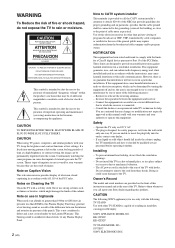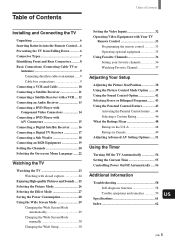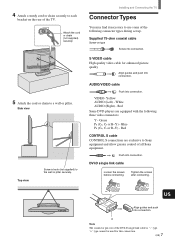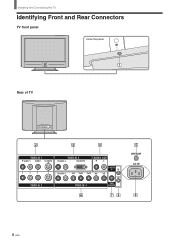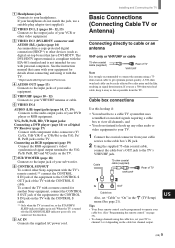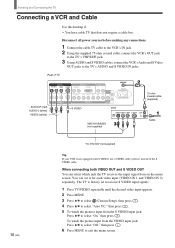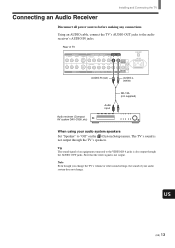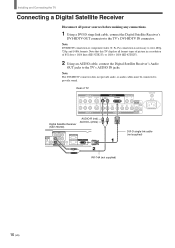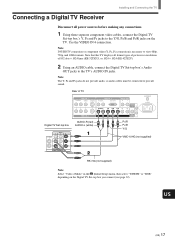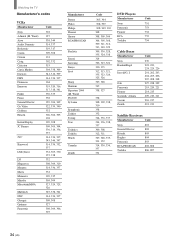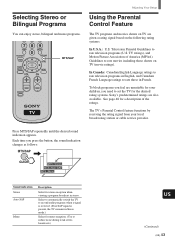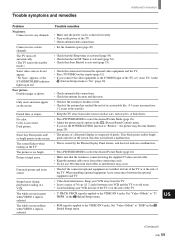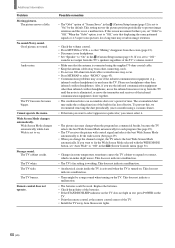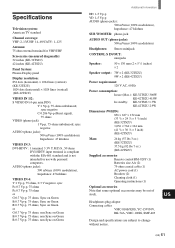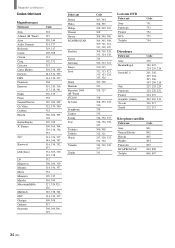Sony KE-42TS2U Support Question
Find answers below for this question about Sony KE-42TS2U - 42" Flat Panel Color Tv.Need a Sony KE-42TS2U manual? We have 3 online manuals for this item!
Question posted by LingLblt on October 19th, 2014
Sony Ke-42ts2u How Do I Disable Audio Output
The person who posted this question about this Sony product did not include a detailed explanation. Please use the "Request More Information" button to the right if more details would help you to answer this question.
Current Answers
Related Sony KE-42TS2U Manual Pages
Similar Questions
Sony Ke-42ts2u Wont Change Channels
(Posted by coshah 9 years ago)
Base Stand
How can I recieve a base stand for my 42 inch flat panel tv
How can I recieve a base stand for my 42 inch flat panel tv
(Posted by stellawinn 10 years ago)
Can I Connect Mu Sony Ke-32ts2u Flat Screen Tv To My Lap Top Computer?
Is there any way I can connect this flat screen tv to my lap top computer?
Is there any way I can connect this flat screen tv to my lap top computer?
(Posted by djterras 11 years ago)
How To Attach Wall Mount: Black Tilting Wall Mount Bracket For Sony Ke-42ts2u Pl
I'm thinking about buying a wall mount for my tv but have no idea how it would attach to the display...
I'm thinking about buying a wall mount for my tv but have no idea how it would attach to the display...
(Posted by jamielourandall 11 years ago)
Sony Ke-42ts2u 42' Plasma Tv Lightning Struck
My TV was struck by lightning and I would like to fix it myself. The screen has no picture or sound....
My TV was struck by lightning and I would like to fix it myself. The screen has no picture or sound....
(Posted by tuffhuff69 12 years ago)