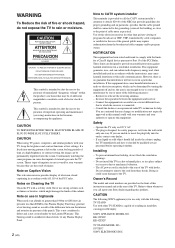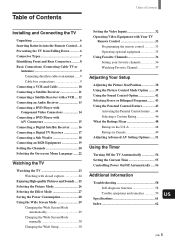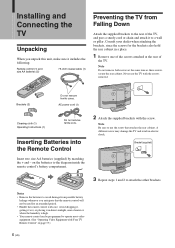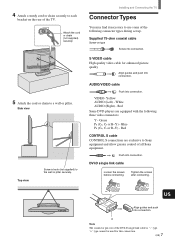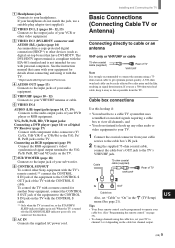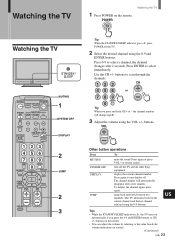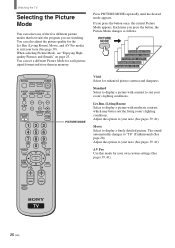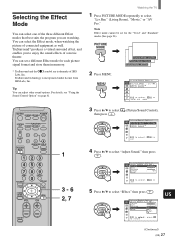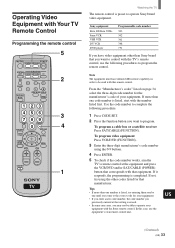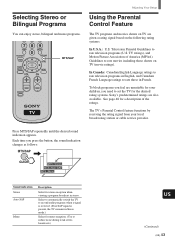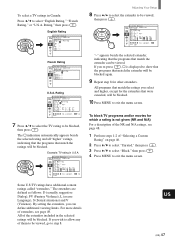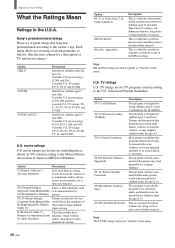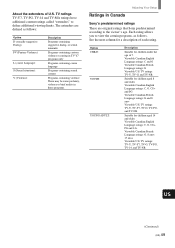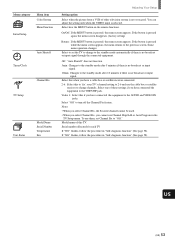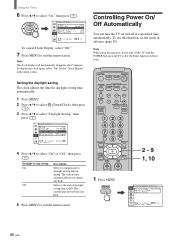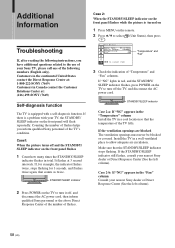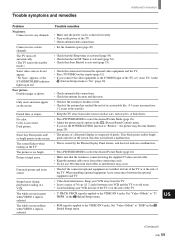Sony KE-42TS2U Support Question
Find answers below for this question about Sony KE-42TS2U - 42" Flat Panel Color Tv.Need a Sony KE-42TS2U manual? We have 3 online manuals for this item!
Question posted by evg on April 29th, 2017
Hej, I Have Sony Led Tv , Model Nr: Kdl-40w605b. During Moving O The New Apartmn
Current Answers
Answer #1: Posted by Odin on April 29th, 2017 5:17 AM
(The most common screw for securing the TV to the wall bracket is an M8 screw. The other screw sizes for some TVs are M4, M5, and M6. The length will be determined by the type of TV you have.)
Hope this is useful. Please don't forget to click the Accept This Answer button if you do accept it. My aim is to provide reliable helpful answers, not just a lot of them. See https://www.helpowl.com/profile/Odin.
Related Sony KE-42TS2U Manual Pages
Similar Questions
remote control tv sony RM-Y 1003
Does any 3 prong power cord work with this tv as long as the male side which is on the tv match ther...
My sony plasma tv says no sync how do I fix that
My TV was struck by lightning and I would like to fix it myself. The screen has no picture or sound....
My Sony Plasma Model PDM 4200 TV powers up for a second and then clicks off leaving the Power / Stan...