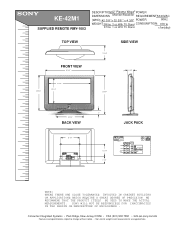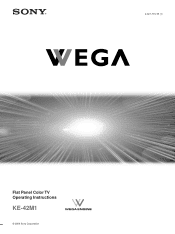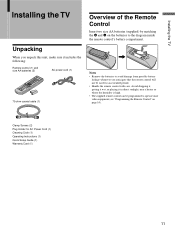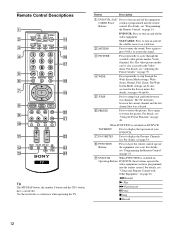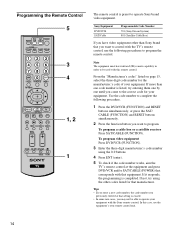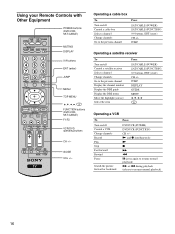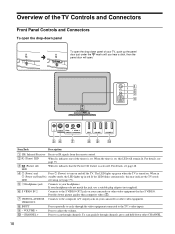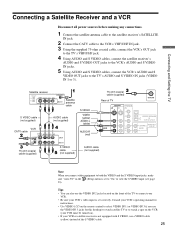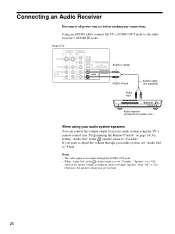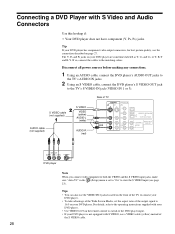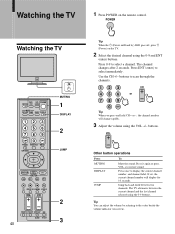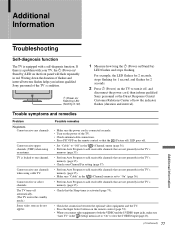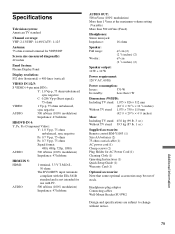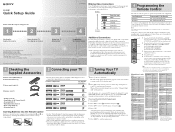Sony KE-42M1 Support Question
Find answers below for this question about Sony KE-42M1 - 42" Flat Panel Color Tv.Need a Sony KE-42M1 manual? We have 8 online manuals for this item!
Question posted by robertlaliberte01 on March 16th, 2022
Am Looking To Buy Remote Control Sony Tv Model Ke-42m1. Do You Have It
remote control tv sony RM-Y 1003
Current Answers
Answer #1: Posted by SonuKumar on March 17th, 2022 8:45 AM
Please respond to my effort to provide you with the best possible solution by using the "Acceptable Solution" and/or the "Helpful" buttons when the answer has proven to be helpful.
Regards,
Sonu
Your search handyman for all e-support needs!!
Answer #2: Posted by Odin on March 16th, 2022 5:57 PM
The short answer is that we do not "have" or sell anything; we provide advice only. But the following may help.
"Universal" remotes are not universal--one may or may not work for the purpose needed. To find out for sure, its documentation may help or you can call its manufacturer. (For contact information, see https://www.contacthelp.com/.)
The best solution is probably to purchase an "OEM" remote not offered by Sony--which is less expensive than the one Sony provides, but should be functionally identical; go to https://codesforuniversalremotes.com/replacement-remotes-for-tvs-oem/. Otherwise, try https://www.replacementremotes.com/ or https://www.remotes.net/, being sure the remote will meet your needs before you buy it.
Or you can seek the same remote that comes with the TV: use the contact information at https://www.contacthelp.com/sony.
"Universal" remotes are not universal--one may or may not work for the purpose needed. To find out for sure, its documentation may help or you can call its manufacturer. (For contact information, see https://www.contacthelp.com/.)
The best solution is probably to purchase an "OEM" remote not offered by Sony--which is less expensive than the one Sony provides, but should be functionally identical; go to https://codesforuniversalremotes.com/replacement-remotes-for-tvs-oem/. Otherwise, try https://www.replacementremotes.com/ or https://www.remotes.net/, being sure the remote will meet your needs before you buy it.
Or you can seek the same remote that comes with the TV: use the contact information at https://www.contacthelp.com/sony.
Hope this is useful. Please don't forget to click the Accept This Answer button if you do accept it. My aim is to provide reliable helpful answers, not just a lot of them. See https://www.helpowl.com/profile/Odin.
Related Sony KE-42M1 Manual Pages
Similar Questions
Tv Stand For Sony Tv Ke-42m1
I need a tv stand for my sony tv. Model no: KE-42M1
I need a tv stand for my sony tv. Model no: KE-42M1
(Posted by tchoetso 9 years ago)
How Can I Get The Menu To Show Using The Remote.
The Menu Button Does Not Seem
tried to get the video to display from satalite box. user guide refers to the menu screen but I cant...
tried to get the video to display from satalite box. user guide refers to the menu screen but I cant...
(Posted by Anonymous-67663 11 years ago)
I Lost My Remote Control For My Sony Pdm 5010 And Cannot Turn On The Tv. Help
(Posted by genekastner 11 years ago)
I'm Looking For A Ke42ts2 Tv Base So The Tv Can Be Placed On A Stand...
I'm looking for a KE42TS2 TV BASE so the tv can be placed on a stand...
I'm looking for a KE42TS2 TV BASE so the tv can be placed on a stand...
(Posted by SPONGEM 12 years ago)
Tv Stand For Sony Ke-42m1
I'm looking for the stand that goes with the sony tv of model no. KE-42M1 Serial no. 9005593. I have...
I'm looking for the stand that goes with the sony tv of model no. KE-42M1 Serial no. 9005593. I have...
(Posted by srdegelos1 12 years ago)