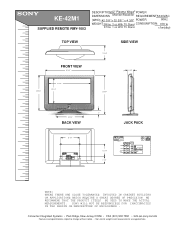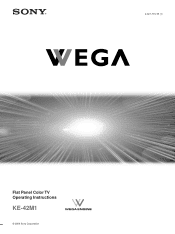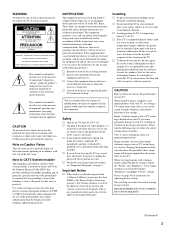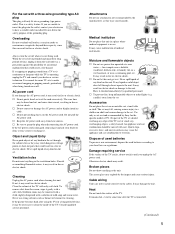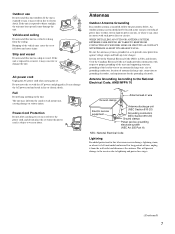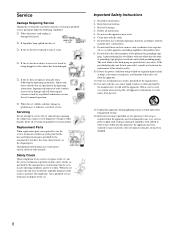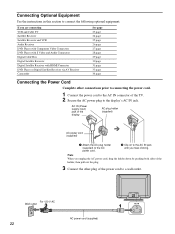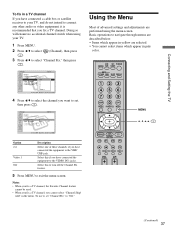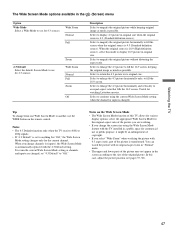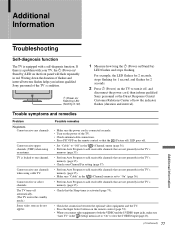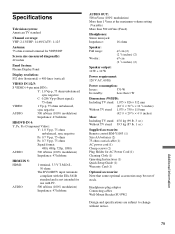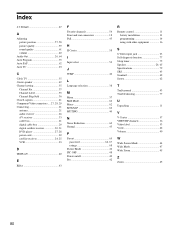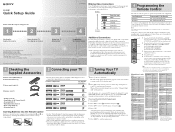Sony KE-42M1 - 42" Flat Panel Color Tv Support and Manuals
Get Help and Manuals for this Sony item

View All Support Options Below
Free Sony KE-42M1 manuals!
Problems with Sony KE-42M1?
Ask a Question
Free Sony KE-42M1 manuals!
Problems with Sony KE-42M1?
Ask a Question
Most Recent Sony KE-42M1 Questions
Am Looking To Buy Remote Control Sony Tv Model Ke-42m1. Do You Have It
remote control tv sony RM-Y 1003
remote control tv sony RM-Y 1003
(Posted by robertlaliberte01 2 years ago)
Why Do I Get Color Distortion And Black Out, When I Squeeze The Top It Goes Back
Distortion and blackout
Distortion and blackout
(Posted by Anonymous-150379 9 years ago)
Sony Plasma Poor Picture When First Start Up
Sony plasma would take 15 min to warm up to get a good picture. After some time has passed, the pict...
Sony plasma would take 15 min to warm up to get a good picture. After some time has passed, the pict...
(Posted by Toriebaker 9 years ago)
Tv Stand For Sony Tv Ke-42m1
I need a tv stand for my sony tv. Model no: KE-42M1
I need a tv stand for my sony tv. Model no: KE-42M1
(Posted by tchoetso 9 years ago)
How Can I Get The Menu To Show Using The Remote.
The Menu Button Does Not Seem
tried to get the video to display from satalite box. user guide refers to the menu screen but I cant...
tried to get the video to display from satalite box. user guide refers to the menu screen but I cant...
(Posted by Anonymous-67663 11 years ago)
Popular Sony KE-42M1 Manual Pages
Sony KE-42M1 Reviews
We have not received any reviews for Sony yet.