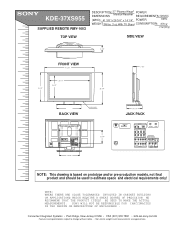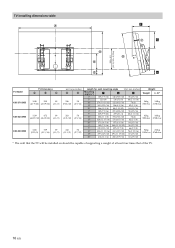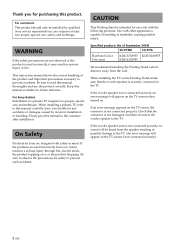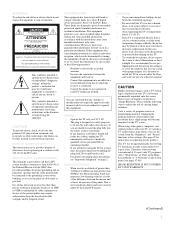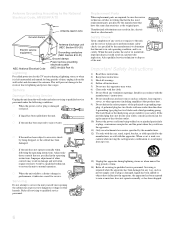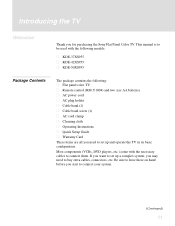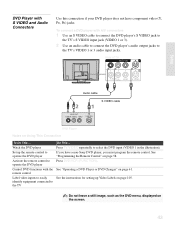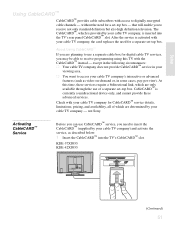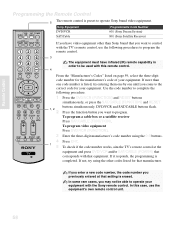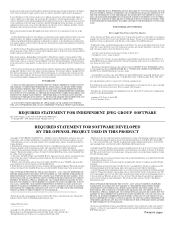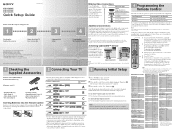Sony KDE-37XS955 - 37" Flat Panel Color Tv Support and Manuals
Get Help and Manuals for this Sony item

View All Support Options Below
Free Sony KDE-37XS955 manuals!
Problems with Sony KDE-37XS955?
Ask a Question
Free Sony KDE-37XS955 manuals!
Problems with Sony KDE-37XS955?
Ask a Question
Most Recent Sony KDE-37XS955 Questions
Tv Flashes Green On Screen
(Posted by paulcostanzo74 12 years ago)
Tv Turns Itself Off
TV will not stay turned on....repeatedly turns itself off after being turned on.
TV will not stay turned on....repeatedly turns itself off after being turned on.
(Posted by victoriakaak 12 years ago)
Where Do I Get A Stand - Used Or Not For Sony Kde 37 Xs955?
(Posted by bfboltuch 12 years ago)
Popular Sony KDE-37XS955 Manual Pages
Sony KDE-37XS955 Reviews
We have not received any reviews for Sony yet.