Sony DVP-NS611HP - 1080p Upconverting DVD Player Support and Manuals
Get Help and Manuals for this Sony item
This item is in your list!

View All Support Options Below
Free Sony DVP-NS611HP manuals!
Problems with Sony DVP-NS611HP?
Ask a Question
Free Sony DVP-NS611HP manuals!
Problems with Sony DVP-NS611HP?
Ask a Question
Most Recent Sony DVP-NS611HP Questions
Sony Cd/dvd Player Dvp-ns611h Child Lock Won't Unlock Per Manual Instructions
(Posted by coachard 10 years ago)
Popular Sony DVP-NS611HP Manual Pages
Operating Instructions - Page 1
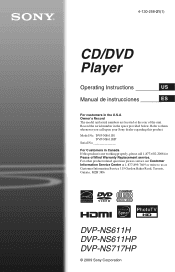
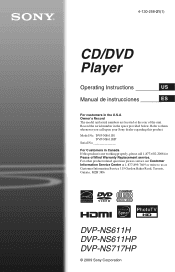
... Sony dealer regarding this product. Record the serial number in the space provided below. 4-130-258-21(1)
CD/DVD Player
Operating Instructions
US
Manual de instrucciones
ES
For customers in the U.S.A Owner's Record The model and serial numbers are located at : Customer Information Service 115 Gordon Baker Road, Toronto, Ontario, M2H 3R6
DVP-NS611H DVP-NS611HP DVP-NS717HP
© 2009 Sony...
Operating Instructions - Page 4


... holding a still video image or on-screen display image on the remote. On replacement of abrasive pad, scouring powder or solvent such as
, listed at the rear panel
of trouble.
• If the player is brought directly from the wall socket immediately in this occur, the player may be damaged. Check your TV for 3 models: DVP-NS611H,
DVP-NS611HP, and DVPNS717HP...
Operating Instructions - Page 5


... Instructions 3 Precautions 3 Guide to Parts and Controls 7
Hookups and Settings 11
Step 1: Connecting to Your TV 11 About the CONTROL FOR HDMI functions for 'BRAVIA Sync' (for HDMI connections only 12
Step 2: Connecting to Your Audio Component 13 Step 3: Connecting the Power Cord 14 Step 4: Preparing the Remote 14
Controlling TVs with the remote 15 Step 5: Quick Setup...
Operating Instructions - Page 11
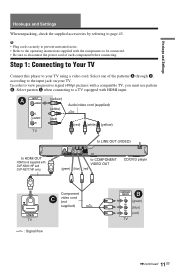
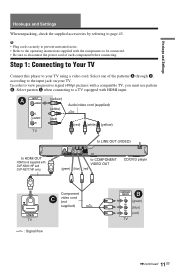
... signal (480p) pictures with DVP-NS611HP and DVP-NS717HP only)
to HDMI OUT HDMI cord (supplied with a compatible TV, you must use pattern B. A
INPUT
VIDEO
L AUDIO R
TV
(yellow) (white)
Audio/video cord (supplied)
(red)
(red) (white) (yellow)
to LINE OUT (VIDEO)
to COMPONENT VIDEO OUT
(green) (blue) (red)
CD/DVD player
HDMI IN TV
Component
C video cord (not supplied)
l : Signal...
Operating Instructions - Page 12
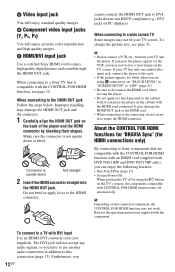
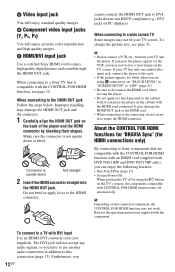
... remote, the components compatible with the component. A Video input jack
You will enjoy accurate color reproduction and high quality images. When connecting to the operating instructions ...video input jack, connect the player to this jack. • If the picture appears too white when you are compatible with the CONTROL FOR HDMI function with an HDMI cord (supplied with DVP-NS611HP and DVP...
Operating Instructions - Page 13
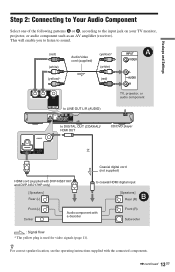
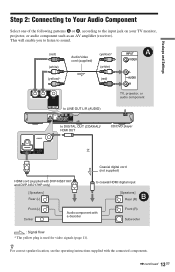
...instructions supplied with DVP-NS611HP and DVP-NS717HP only)
[Speakers] Rear (L)
to the input jack on your TV monitor, projector, or audio component such as an AV amplifier (receiver). Hookups and Settings.../video cord (supplied)
(yellow)* (white)
(red)
INPUT
A
VIDEO
L AUDIO R
TV, projector, or audio component
to LINE OUT L/R (AUDIO)
to DIGITAL OUT (COAXIAL)/ HDMI OUT
CD/DVD player
...
Operating Instructions - Page 15


...SETUP" in the selected language.
5 Press ENTER. LANGUAGE SETUP OSD: MENU: AUDIO: SUBTITLE:
ENGLISH ENGLISH FRENCH
SPANISH PORTUGUESE
4 Press X/x to run QUICK SETUP" appears at the bottom of your Sony TV with the remote...Setup
Follow the steps below to control your
TV so that the signal from the player appears on the supplied remote.
The player... using the player.
SCREEN SETUP
TV TYPE:...
Operating Instructions - Page 28


... player to the TV using an
HDMI cord (supplied with DVPNS611HP and DVP-NS717HP only).
2 Set the TV's video setting to "Video-A"
mode. when another file is opened. -
The selected image appears. Select the previous album from the album list.
To display photo information Press SUBTITLE while viewing photo files. For details about "Video-A," refer to the operating instructions...
Operating Instructions - Page 33


... stop mode for this order.
◆ MULTI-DISC RESUME (DVD VIDEO/ VIDEO CD only) Switches the Multi-disc Resume setting on the Internet.
33US
ON
The player enters standby mode
when left in memory for up to the default settings.
◆ DivX (DVP-NS717HP only) Displays the registration code for more information, go to a timer (not supplied).
BRIGHT Makes...
Operating Instructions - Page 35
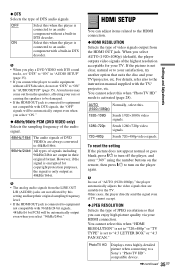
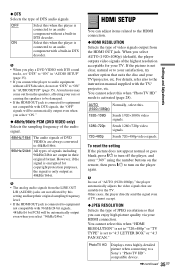
... HD
Displays extra highly-detailed picture when connecting to turn on the remote, then press [/1 to a Sony's "PhotoTV HD"compatible device.
,continued 35US b
• When you select AUTO (1920×1080p) (default), the player outputs video signals of DTS audio signals.
When you play a DVD VIDEO with the TV/ projector, etc. You cannot select this when the...
Operating Instructions - Page 37
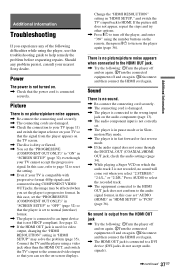
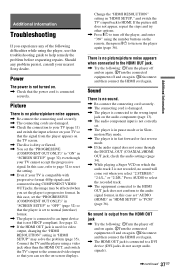
... .
, Check that is used for video output, changing the "HDMI RESOLUTION" setting in Slow- Should any of the following difficulties while using the player, use this troubleshooting guide to a DVI device (DVI jacks do not accept audio signals).
,continued 37US
Additional Information Power
The power is not turned on the remote, then press [/1 to an input...
Operating Instructions - Page 38


...remote
sensor on the TV screen when playing video, photo, and music files.
, The video, photo, and music files you may take a while when looking for detailed explanation.
, Make sure that the TV's input is switched to DVD player so that the signal from the player appears on the front panel display.
, Child Lock is set... region code on some of the component for playable images. (For player ...
Operating Instructions - Page 40
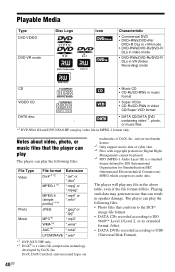
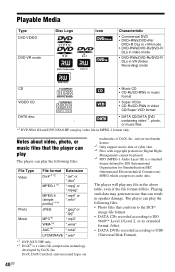
... VCD format
DATA disc -
• DATA CD/DATA DVD containing video*1, photo, or music files
*1 DVP-NS611H and DVP-NS611HP can play the following files: • Photo files that can result in speaker damage. DivX, DivX Certified, and associated logos are used under license. *3 Only support movie data of DivX, Inc. The player will play any file in the above table...
Operating Instructions - Page 41


... that is not supported by MPEG-4 format, only sound will play commercial DVDs (playback only) labeled with some playback functions may not work with identical region codes. Additional Information
... b
• Some video, photo, and music files may not play if it has not been correctly finalized. Region code
Your player has a region code printed on this player due to repeat both music...
Operating Instructions - Page 43


NS611HP and DVP-NS717HP only)
Specifications and design are registered U.S.
ENERGY STAR and the ENERGY STAR mark are subject to 80 %
Supplied accessories • Audio/Video cord (phono plug × 3 y
phono plug × 3) (1) • Remote commander (remote) (1) • Size AA (R6) batteries (2) • HDMI cord (1) (supplied with DVP- marks
ENERGY STAR is OFF LINE OUT (VIDEO): ...
Sony DVP-NS611HP Reviews
Do you have an experience with the Sony DVP-NS611HP that you would like to share?
Earn 750 points for your review!
We have not received any reviews for Sony yet.
Earn 750 points for your review!
