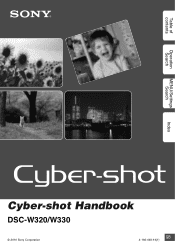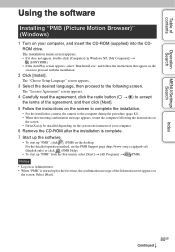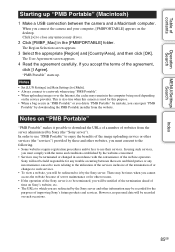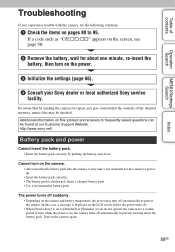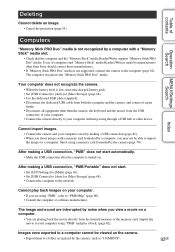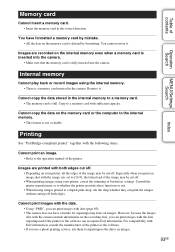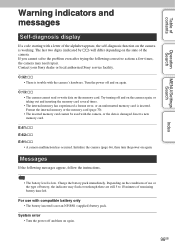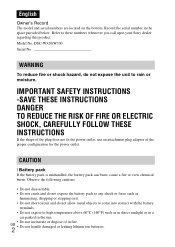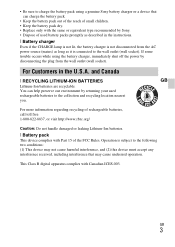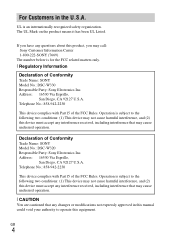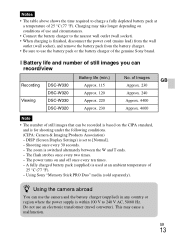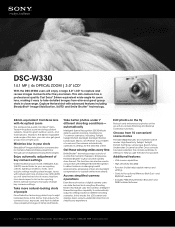Sony DSC-W330/R - Cyber-shot Digital Still Camera Support and Manuals
Get Help and Manuals for this Sony item

View All Support Options Below
Free Sony DSC-W330/R manuals!
Problems with Sony DSC-W330/R?
Ask a Question
Free Sony DSC-W330/R manuals!
Problems with Sony DSC-W330/R?
Ask a Question
Most Recent Sony DSC-W330/R Questions
Dsc-w330 Has No Volume? Where Can I Adjust?
I've recently begun using the video/movie feature. Whenever I view the recording I cannot detect vol...
I've recently begun using the video/movie feature. Whenever I view the recording I cannot detect vol...
(Posted by agooddaughter 9 years ago)
C:13:01 Error
My camera DSC W330displays 'reinsert your memory card' and the photos i clicked before this message ...
My camera DSC W330displays 'reinsert your memory card' and the photos i clicked before this message ...
(Posted by shrestharuna 10 years ago)
Can I Still Buy Asony618462 Dscw330r.ce Digital Camera Please
I have being looking for this Camera for some time now
I have being looking for this Camera for some time now
(Posted by athy007 11 years ago)
Can I Transfer Photos From The Internal Memory To The Sd Card? I Cant Find My Us
I cant find my usb cable and i really need a picture off my internal memory
I cant find my usb cable and i really need a picture off my internal memory
(Posted by reesefamily82 11 years ago)
Memory Card Locked
I took the sd card out to upload photos onto my computer. After I put them back in it gave me the er...
I took the sd card out to upload photos onto my computer. After I put them back in it gave me the er...
(Posted by rachelr417 12 years ago)
Sony DSC-W330/R Videos
Popular Sony DSC-W330/R Manual Pages
Sony DSC-W330/R Reviews
We have not received any reviews for Sony yet.