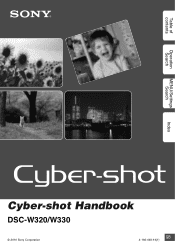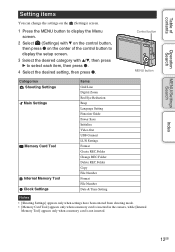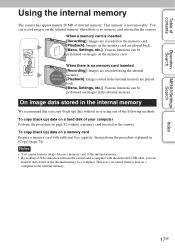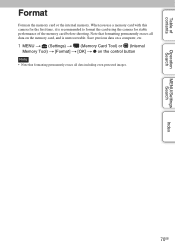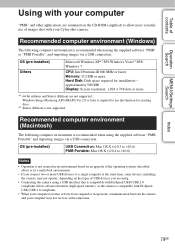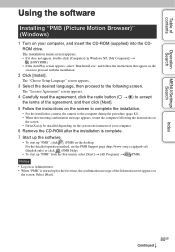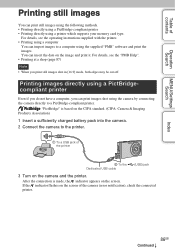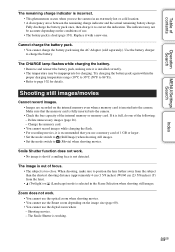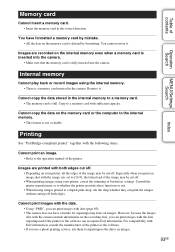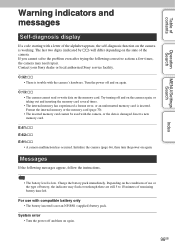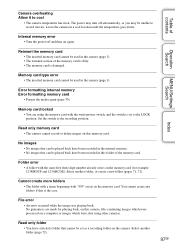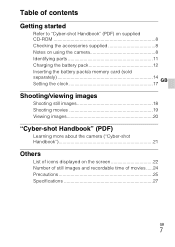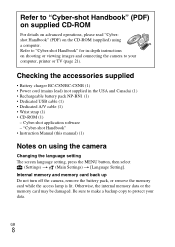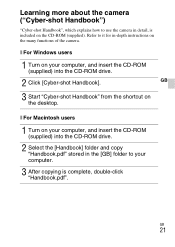Sony DSC-W330/R Support Question
Find answers below for this question about Sony DSC-W330/R - Cyber-shot Digital Still Camera.Need a Sony DSC-W330/R manual? We have 4 online manuals for this item!
Question posted by shrestharuna on July 23rd, 2013
C:13:01 Error
My camera DSC W330displays 'reinsert your memory card' and the photos i clicked before this message appears are not stored. I tried the 'eraser' trick but it didn;t worked. Please help me!!
Current Answers
Answer #1: Posted by waelsaidani1 on July 25th, 2013 1:42 AM
Hello shrestharuna this error is generated because there is an issue with the contacts on the Memory. For example the camera cannot read or write data on the memory card or the internal memory has experienced a format error. Try turning off and on the camera, or taking out and inserting the memory card several times. Formats the memory card or the internal memory. When using a memory card with this camera for the first time, it is recommended you format the card before using the camera for stable performance of the memory card before shooting.
Related Sony DSC-W330/R Manual Pages
Similar Questions
Dsc-w330 Has No Volume? Where Can I Adjust?
I've recently begun using the video/movie feature. Whenever I view the recording I cannot detect vol...
I've recently begun using the video/movie feature. Whenever I view the recording I cannot detect vol...
(Posted by agooddaughter 9 years ago)
Sony Dsc-t99 - Cyber-shot Digital Still Camera- Silver Model Is Available?
I want Sony cybershot DSC T99 Silver Argent model camera? Is iit Available?
I want Sony cybershot DSC T99 Silver Argent model camera? Is iit Available?
(Posted by wizjean 10 years ago)
Can I Still Buy Asony618462 Dscw330r.ce Digital Camera Please
I have being looking for this Camera for some time now
I have being looking for this Camera for some time now
(Posted by athy007 11 years ago)
Memory Card Locked
I took the sd card out to upload photos onto my computer. After I put them back in it gave me the er...
I took the sd card out to upload photos onto my computer. After I put them back in it gave me the er...
(Posted by rachelr417 12 years ago)
What Is C:13:01 Error?
(Posted by richardbesquivel 12 years ago)