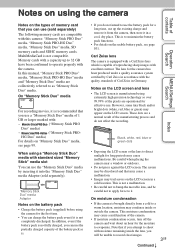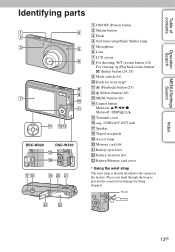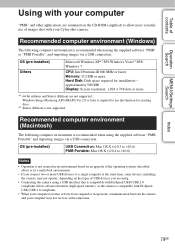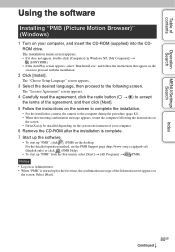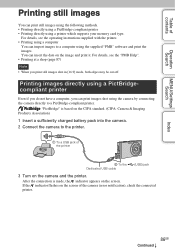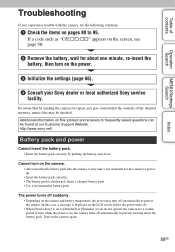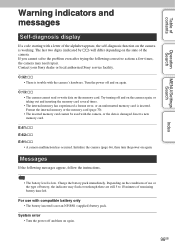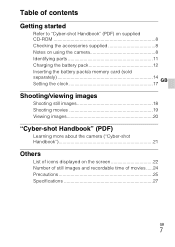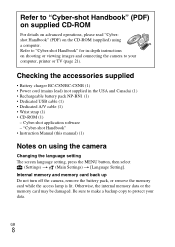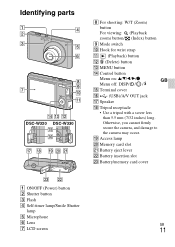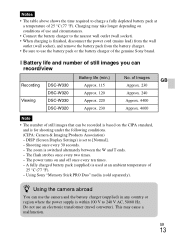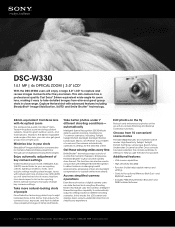Sony DSC-W330 - Cyber-shot Digital Still Camera Support and Manuals
Get Help and Manuals for this Sony item

View All Support Options Below
Free Sony DSC-W330 manuals!
Problems with Sony DSC-W330?
Ask a Question
Free Sony DSC-W330 manuals!
Problems with Sony DSC-W330?
Ask a Question
Most Recent Sony DSC-W330 Questions
Sony DSC-W330 Videos
Popular Sony DSC-W330 Manual Pages
Sony DSC-W330 Reviews
We have not received any reviews for Sony yet.