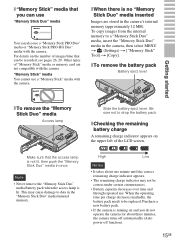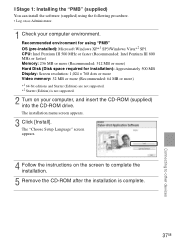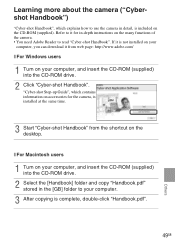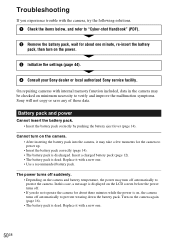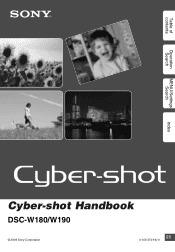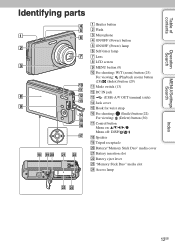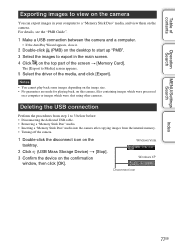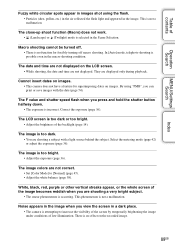Sony DSC-W180/R - Cyber-shot Digital Still Camera Support and Manuals
Get Help and Manuals for this Sony item

View All Support Options Below
Free Sony DSC-W180/R manuals!
Problems with Sony DSC-W180/R?
Ask a Question
Free Sony DSC-W180/R manuals!
Problems with Sony DSC-W180/R?
Ask a Question
Most Recent Sony DSC-W180/R Questions
Reinsert The Memory Stick Error On Dsc-w180
As I said in the title of the message I have encountered a problem and can not use no memory in my S...
As I said in the title of the message I have encountered a problem and can not use no memory in my S...
(Posted by hiwafaizi 11 years ago)
How To Download Images From A Sony Dsc-w180 Cybershot Camera To A Pc?
I am trying to pass pictures fom my camera to a PC without the proper instalation program, and the P...
I am trying to pass pictures fom my camera to a PC without the proper instalation program, and the P...
(Posted by byrsotria2002 12 years ago)
Sony DSC-W180/R Videos
Popular Sony DSC-W180/R Manual Pages
Sony DSC-W180/R Reviews
We have not received any reviews for Sony yet.