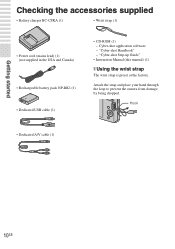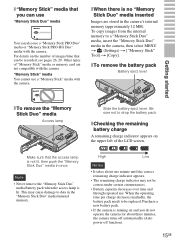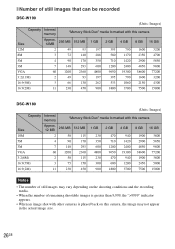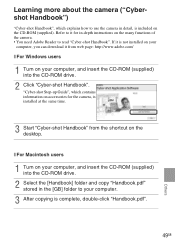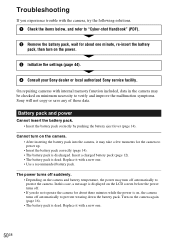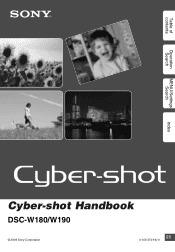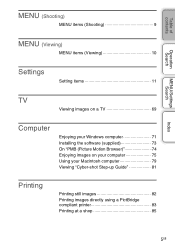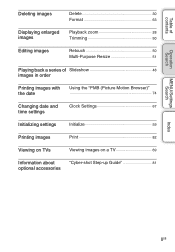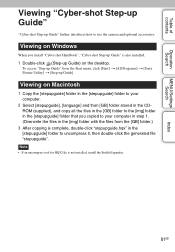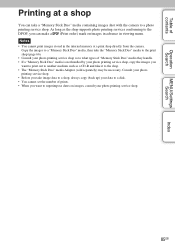Sony DSC-W180/R Support Question
Find answers below for this question about Sony DSC-W180/R - Cyber-shot Digital Still Camera.Need a Sony DSC-W180/R manual? We have 4 online manuals for this item!
Question posted by hiwafaizi on March 12th, 2013
Reinsert The Memory Stick Error On Dsc-w180
Current Answers
Answer #1: Posted by tintinb on March 12th, 2013 4:16 PM
If you have more questions, please don't hesitate to ask here at HelpOwl. Experts here are always willing to answer your questions to the best of our knowledge and expertise.
Regards,
Tintin
Related Sony DSC-W180/R Manual Pages
Similar Questions
I am getting memory stick error. My battery is fully charged. Please advise.
I want Sony cybershot DSC T99 Silver Argent model camera? Is iit Available?
Sony Digital Still Camera MVC-FD200Memory Stick Error(c:13:01)
Sony Cyber-shot Dsc-s40 Memory Stick Pro Duo
I am trying to pass pictures fom my camera to a PC without the proper instalation program, and the P...