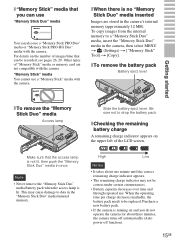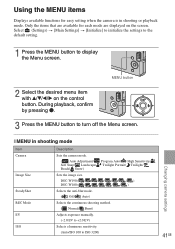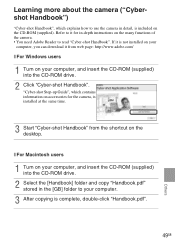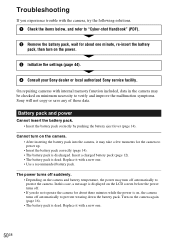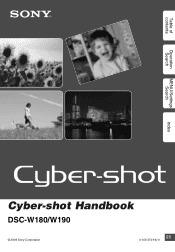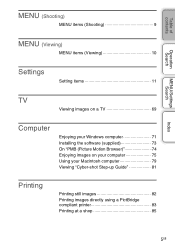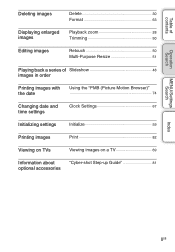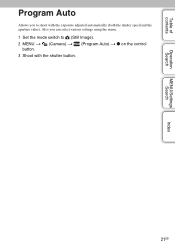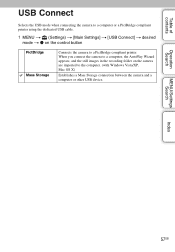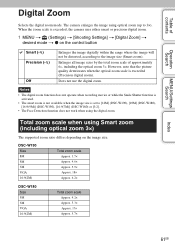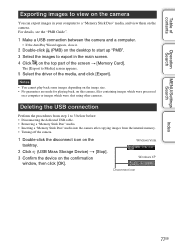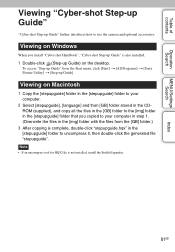Sony DSC-W180/R Support Question
Find answers below for this question about Sony DSC-W180/R - Cyber-shot Digital Still Camera.Need a Sony DSC-W180/R manual? We have 4 online manuals for this item!
Question posted by byrsotria2002 on October 10th, 2011
How To Download Images From A Sony Dsc-w180 Cybershot Camera To A Pc?
I am trying to pass pictures fom my camera to a PC without the proper instalation program, and the PC reconizes the device but not the content inside. I have the instalation disk at home and I need to work in this PC now. Is there an available free instalation softwear in the web for this kind of Sony camera? Where and how I could get it in order to continue my work?
Current Answers
Related Sony DSC-W180/R Manual Pages
Similar Questions
Sony Dsc-t99 - Cyber-shot Digital Still Camera- Silver Model Is Available?
I want Sony cybershot DSC T99 Silver Argent model camera? Is iit Available?
I want Sony cybershot DSC T99 Silver Argent model camera? Is iit Available?
(Posted by wizjean 10 years ago)
How Do I Delete Photos From My Sony Dsc-w650 Cybershot Camera.
How do I delete photos from my camera either using the camera or the Play Memories Home program
How do I delete photos from my camera either using the camera or the Play Memories Home program
(Posted by toddwv2000 10 years ago)
How Can I Copy Images From Sony Dsc-w710 Cybershot Camera To My Computer
(Posted by vrkoulgi 11 years ago)
Reinsert The Memory Stick Error On Dsc-w180
As I said in the title of the message I have encountered a problem and can not use no memory in my S...
As I said in the title of the message I have encountered a problem and can not use no memory in my S...
(Posted by hiwafaizi 11 years ago)
Sony Cybershot Camera Dsct70 Dropped In Water
sony cybershot camera dsct70 dropped in water and it's screen become white. what i have to do..?
sony cybershot camera dsct70 dropped in water and it's screen become white. what i have to do..?
(Posted by vkumarg22 11 years ago)