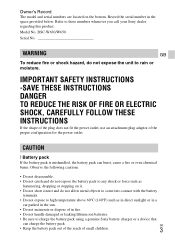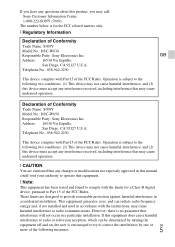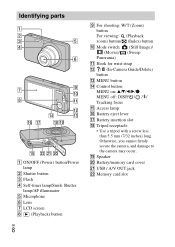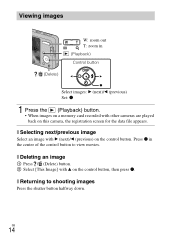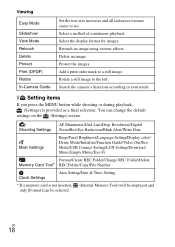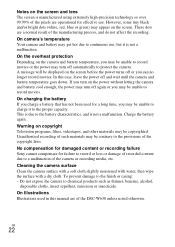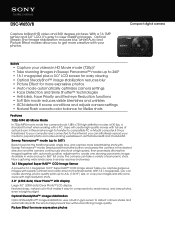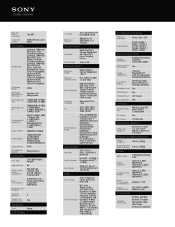Sony DSC-W650 Support Question
Find answers below for this question about Sony DSC-W650.Need a Sony DSC-W650 manual? We have 5 online manuals for this item!
Question posted by toddwv2000 on June 4th, 2013
How Do I Delete Photos From My Sony Dsc-w650 Cybershot Camera.
How do I delete photos from my camera either using the camera or the Play Memories Home program
Current Answers
Answer #1: Posted by Jasonking on January 15th, 2014 8:34 PM
Hi, you know, deleted files in any storage won't be erased from space immediately until new data save and overwrite them. So, if you want to recover deleted photos from camera, you had better not use your camera to avoid data overwritting. When I accidentally deleted photos from my camera last month, I used a tool named Card Data Recovery to recover deleted files from camera, you can have a try, download it in Softpedia.
Related Sony DSC-W650 Manual Pages
Similar Questions
How Can I Copy Images From Sony Dsc-w710 Cybershot Camera To My Computer
(Posted by vrkoulgi 10 years ago)
Can I Connect My Dsc W650 Sony Camera With Hdmi Cable With Lcd T.v.
(Posted by shwetavijayvergiya 11 years ago)
Importing Photos To Pc
I would like to import photos to my PC using software I already have. Can I do that without using ne...
I would like to import photos to my PC using software I already have. Can I do that without using ne...
(Posted by nklipp 11 years ago)
Cannot Downloac
cannot download PMH correctly, no communication between PC & camera... I have Windows 7
cannot download PMH correctly, no communication between PC & camera... I have Windows 7
(Posted by massicor 11 years ago)
How To Download Images From A Sony Dsc-w180 Cybershot Camera To A Pc?
I am trying to pass pictures fom my camera to a PC without the proper instalation program, and the P...
I am trying to pass pictures fom my camera to a PC without the proper instalation program, and the P...
(Posted by byrsotria2002 12 years ago)