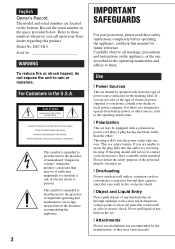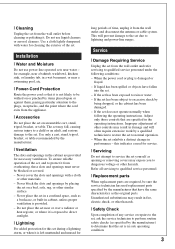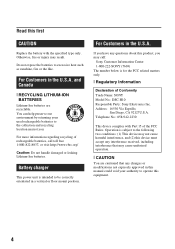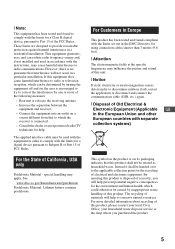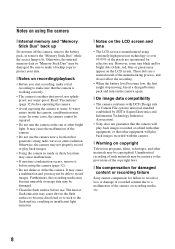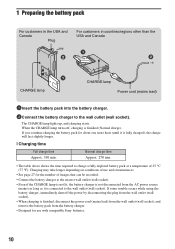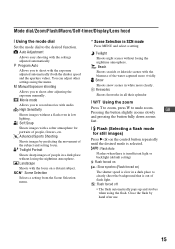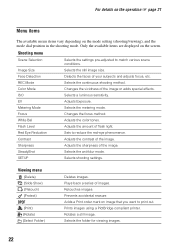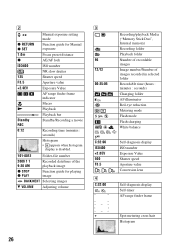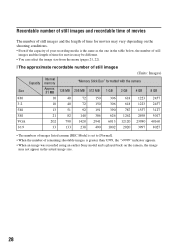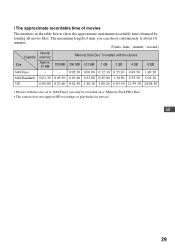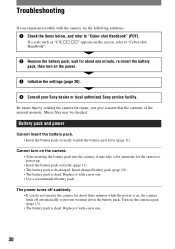Sony DSC H10 - Cyber-shot Digital Camera Support and Manuals
Get Help and Manuals for this Sony item

View All Support Options Below
Free Sony DSC H10 manuals!
Problems with Sony DSC H10?
Ask a Question
Free Sony DSC H10 manuals!
Problems with Sony DSC H10?
Ask a Question
Most Recent Sony DSC H10 Questions
I want to reset because audio to record videos is not normal
(Posted by veramouranatto 6 years ago)
How To Add English Language To Dsc H1
(Posted by dafidaka1 9 years ago)
I Have The Green Auto On The Macro Tells Me Its Invalid
(Posted by ivanb57158 9 years ago)
How Can I Get Auto And Macro From Sony Dsc H10 Inux
(Posted by ivanb57158 9 years ago)
Sony Dsc H10 User Manual How To Make Flash Button On
(Posted by akarzsa 9 years ago)
Sony DSC H10 Videos
Popular Sony DSC H10 Manual Pages
Sony DSC H10 Reviews
We have not received any reviews for Sony yet.