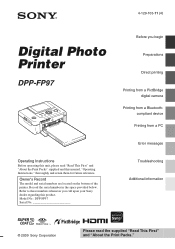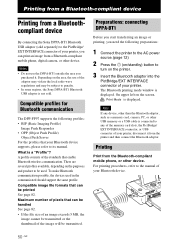Sony DPP FP97 Support and Manuals
Get Help and Manuals for this Sony item

View All Support Options Below
Free Sony DPP FP97 manuals!
Problems with Sony DPP FP97?
Ask a Question
Free Sony DPP FP97 manuals!
Problems with Sony DPP FP97?
Ask a Question
Most Recent Sony DPP FP97 Questions
Where In Canada Can I Find A Ink Ribbon For A Sony Photo Printer Dpp-fp97 ?
I bought the printer off of Kijiji when I got it there was no rib in it. Where do I buy one
I bought the printer off of Kijiji when I got it there was no rib in it. Where do I buy one
(Posted by lobo50 9 years ago)
Popular Sony DPP FP97 Manual Pages
Sony DPP FP97 Reviews
We have not received any reviews for Sony yet.