Sony DPP-MP1 Support and Manuals
Get Help and Manuals for this Sony item
This item is in your list!

View All Support Options Below
Free Sony DPP-MP1 manuals!
Problems with Sony DPP-MP1?
Ask a Question
Free Sony DPP-MP1 manuals!
Problems with Sony DPP-MP1?
Ask a Question
Popular Sony DPP-MP1 Manual Pages
Operating Instructions - Page 2
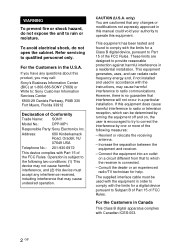
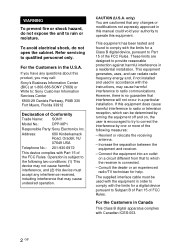
...installed and used with the equipment in accordance with the instructions, may call: Sony's Business Information Center (BIC) at 1-800-686-SONY (7669) or Write to comply with Part...to Part 15 of Conformity
Trade Name: SONY
Model No.:
DPP-MP1
Responsible Party: Sony Electronics Inc. This equipment generates, uses, and can be used in order to : Sony Customer Information Services Center
...
Operating Instructions - Page 4


...control date printout, select multi-print (2/4/8 copies of images with a Sony CyberShot digital camera or Handycam camcorder and stored on a "Memory Stick" can be printed directly on a Sony CyberShot digital camera or Handycam camcorder can easily be automatically printed (DPOF1) printing). Features
The Digital Photo Printer DPP-MP1 makes it possible to produce attractive prints from an AC...
Operating Instructions - Page 9


... disabled.
Battery Kit (option) The separately available Battery Kit MPA-BT1A can be used for about 3 minutes (auto power-off function). MPA-BT1A DPP-MP1 For information on the DPP-MP1.
2 Connect the power cord to
the AC adapter and to an AC outlet.
Auto power-off function The unit will automatically turn itself...
Operating Instructions - Page 15
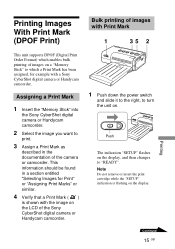
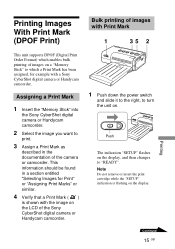
... while the "SETUP" indication is shown with a Sony CyberShot digital camera or Handycam camcorder.
This information should be found in the documentation of the Sony CyberShot digital camera or Handycam...SETUP" flashes on the display, and then changes to "READY". Printing Images With Print Mark (DPOF Print)
Bulk printing of images with Print Mark
1
35 2
This unit supports DPOF (Digital...
Operating Instructions - Page 17
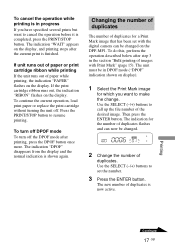
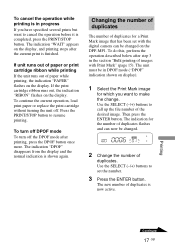
... print paper or replace the ...set with Print Mark" (page 15). Use the SELECT (-/+) buttons to call up the file number of
duplicates.
Then press the ENTER button. The indication "WAIT" appears on the display, and printing stops after step 3 in the section "Bulk printing of images with the digital...number of paper while printing, the indication "PAPER" flashes on the DPP-MP1. The unit...
Operating Instructions - Page 18


... digital camera or Handycam camcorder. Example from CyberShot
640
6/8
Folder number File number
100-0028 2001 7 4 10:30PM
h /cMw
I
E
Example from Handycam
640
POO|OOOU
U^POO@ [˜¶
File number Folder number
For information on the LCD of the image that you want to change will not be selected at the DPP-MP1...
Operating Instructions - Page 19
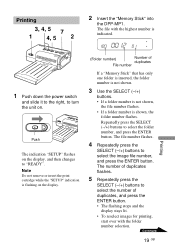
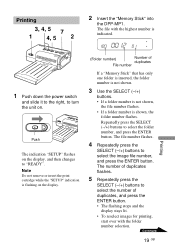
Continued
19 GB
Note Do not remove or insert the print cartridge while the "SETUP" indication is flashing on the display.
(Folder number)
Number of duplicates
File number
If a "... number, and press the ENTER button. The file with the folder number selection.
Push
The indication "SETUP" flashes on . Printing
3, 4, 5 7
1
4, 5
2
2 Insert the "Memory Stick" into
the DPP-MP1.
Operating Instructions - Page 23
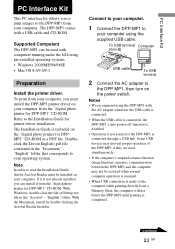
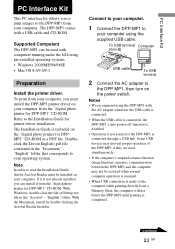
... your computer from the "digital photo printer for printer driver installation. Connect to your computer.
1 Connect the DPP-MP1 to
your computer using the DPP-MP1 with a USB cable and CD-ROM. If it from the "digital photo printer for DPPMP1" CD-ROM as a PDF file. Some USB devices may not be installed on the "digital photo printer for DPP-MP1" CD-ROM. The DPP-MP1 comes with
the AC...
Operating Instructions - Page 24
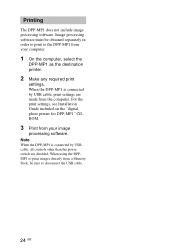
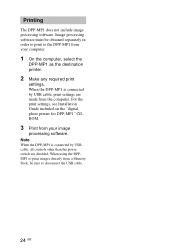
... to the DPP-MP1 from your image
processing software. When the DPP-MP1 is connected by USB cable, print settings are disabled. When using the DPPMP1 to print images directly from a Memory Stick, be obtained separately in order to print to disconnect the USB cable.
24 GB For the print settings, see Installation Guide included on the "digital photo printer for DPP-MP1" CDROM.
3 Print...
Operating Instructions - Page 27
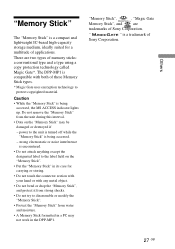
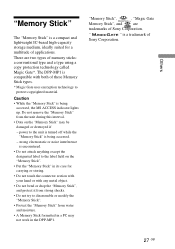
... hand or with both of memory sticks: a conventional type and a type using a copy protection technology called Magic Gate*.
There are
trademarks of
Sony Corporation.
27 GB
The DPP-MP1 is a trademark of Sony Corporation. Others
"Memory Stick"
The "Memory Stick" is encountered. • Do not attach anything except the
designated label to the label...
Operating Instructions - Page 28


Image Files and File Names
The DPP-MP1 can print image files that the "Memory
Stick" has been recognized as follows. Assuming that are in JPEG format and TIFF format.
For example, when you take still images with a Sony CyberShot digital camera or Handycam camcorder are stored in TIFF format are allocated automatically and the...
Operating Instructions - Page 29


... and right. c Set the print setting "FIT" to the documentation of the unit, first check the points listed in this troubleshooting guide.
paper are different.
Continued
29 GB on a computer but sometimes cannot be printed. • Image files are using a computer, you are not compatible with the DPP-MP1 may display on . Others
Troubleshooting
If a problem occurs during operation...
Operating Instructions - Page 31


... not supported by the DPPMP1 was not inserted correctly. c Insert a supported "Memory Stick". c Image files whose file format is corrupt and cannot be printed by the unit. c The image file is not compatible with a Sony CyberShot digital camera or Handycam camcorder (page 15).
• An attempt was not properly formatted. c A Memory Stick formatted in the DPP-MP1...
Operating Instructions - Page 33


... card. For details, contact your supplier, an authorized Sony service station, or a Sony Technical Information Center.
All costs will be repaired using 8 bits/256 gradations per color for maintaining operation of the digital photo printer will have to the conditions listed on the nature of problem - When requesting service, please supply the following information. - Make sure that...
Operating Instructions - Page 34


... GB
Design and specifications are subject to change without paper tray)
Supplied accessories AC adapter/power cord Paper tray Carrying pouch Card size color printing pack (SVM-24CS) Clamp filter USB cable CD-ROM Operating Instructions Owner registration card Warranty Sony End User Software License Agreement
1) Some special file formats may not be supported.
2) DCF (Design rule...
Sony DPP-MP1 Reviews
Do you have an experience with the Sony DPP-MP1 that you would like to share?
Earn 750 points for your review!
We have not received any reviews for Sony yet.
Earn 750 points for your review!
