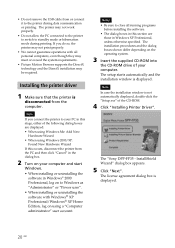Sony DPP-FP35 Support and Manuals
Get Help and Manuals for this Sony item

View All Support Options Below
Free Sony DPP-FP35 manuals!
Problems with Sony DPP-FP35?
Ask a Question
Free Sony DPP-FP35 manuals!
Problems with Sony DPP-FP35?
Ask a Question
Most Recent Sony DPP-FP35 Questions
Error 'no Paper Tray Inserted '
Dear Sir, I am having an Sony DPP-FP35. i am trying to take an print. i am getting an error " No pap...
Dear Sir, I am having an Sony DPP-FP35. i am trying to take an print. i am getting an error " No pap...
(Posted by mamidicnu 10 years ago)
Sony Dpp-fp35 Driver For Mac.
(Posted by bebbi 11 years ago)
Ink And Cartridge
where can i buy ink and cartridge for sony dpp-fp35. the nearest store. im from bulakan bulakan
where can i buy ink and cartridge for sony dpp-fp35. the nearest store. im from bulakan bulakan
(Posted by truknaj0204 12 years ago)
Popular Sony DPP-FP35 Manual Pages
Sony DPP-FP35 Reviews
We have not received any reviews for Sony yet.