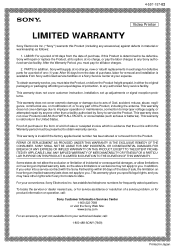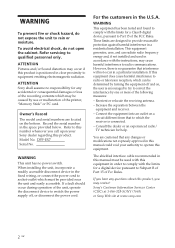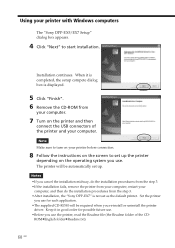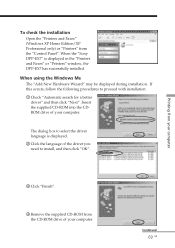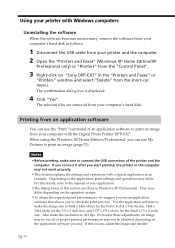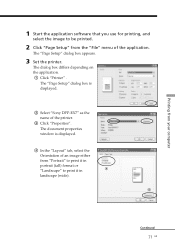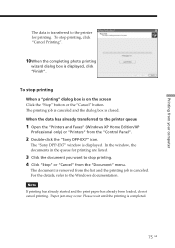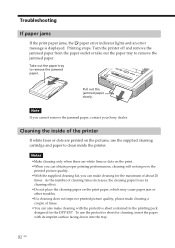Sony DPP-EX7 Support and Manuals
Get Help and Manuals for this Sony item

View All Support Options Below
Free Sony DPP-EX7 manuals!
Problems with Sony DPP-EX7?
Ask a Question
Free Sony DPP-EX7 manuals!
Problems with Sony DPP-EX7?
Ask a Question
Most Recent Sony DPP-EX7 Questions
Auto Feeder Paper Tray
Hello,Is the Auto feeder paper tray replaceable for Sony DPP-EX7? I just sold my photo printer, and ...
Hello,Is the Auto feeder paper tray replaceable for Sony DPP-EX7? I just sold my photo printer, and ...
(Posted by craftarttreasures 8 years ago)
I Guess Its Impossible To Get The Photo Paper Pack For The Sony Dpp-ex7?
(Posted by delta306 11 years ago)
Popular Sony DPP-EX7 Manual Pages
Sony DPP-EX7 Reviews
We have not received any reviews for Sony yet.