Sony DPP FP97 Support Question
Find answers below for this question about Sony DPP FP97.Need a Sony DPP FP97 manual? We have 1 online manual for this item!
Question posted by lobo50 on May 22nd, 2014
Where In Canada Can I Find A Ink Ribbon For A Sony Photo Printer Dpp-fp97 ?
I bought the printer off of Kijiji when I got it there was no rib in it. Where do I buy one
Current Answers
There are currently no answers that have been posted for this question.
Be the first to post an answer! Remember that you can earn up to 1,100 points for every answer you submit. The better the quality of your answer, the better chance it has to be accepted.
Be the first to post an answer! Remember that you can earn up to 1,100 points for every answer you submit. The better the quality of your answer, the better chance it has to be accepted.
Related Sony DPP FP97 Manual Pages
Operating Instructions - Page 1
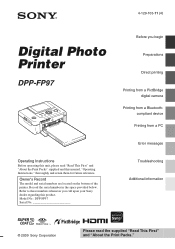
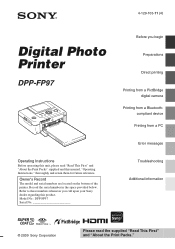
..." supplied and this product. Model No.: DPP-FP97 Serial No
Before you call upon your Sony dealer regarding this manual, "Operating Instructions," thoroughly and retain them for future reference. Owner's Record
The model and serial numbers are located on the bottom of the printer. 4-129-103-11 (4)
Digital Photo Printer
DPP-FP97
Operating Instructions
Before operating this unit...
Operating Instructions - Page 2


...your authority to comply with part 15 of Conformity
Trade Name:
SONY
Model No.:
DPP-FP97
Responsible Party: Sony Electronics Inc. Reorient or relocate the receiving antenna. - Increase...and (2) this device must accept any questions about this digital photo printer. For the customers purchasing the DPP-FP97 in a residential installation.
For the Customers in separate service or...
Operating Instructions - Page 5


...the parts 7
Preparations
Checking the contents of the package 9 Setting the ink ribbon 9 Inserting the print paper 10 Connecting to the AC power source 12
... on an image 31 Adding a Frame 33 Making a Layout print 33 Making an ID Photo 34 Performing Batch Print (Index Print/ DPOF Print/Print All 35 Viewing a Slideshow 36 Showing... 40 Changing the Display/Printer setup 43
Continued
5 GB
Operating Instructions - Page 7


... 80, 81) L CompactFlash card slot (.pages 16, 81) M Paper tray compartment door N Paper tray compartment (.page 11) O Access indicator P Ink ribbon eject lever (.page 9) Q Ink ribbon (sold separately) (.page 9) R Ink ribbon compartment door (.page 9)
Continued
7 GB Printer front panel
A 1 (on/standby) button/standby indicator)
B MENU button C (Index View) (zoom out)/
(zoom in the parentheses.
Operating Instructions - Page 9


... (sold separately)
Please use a Sony optional color print pack designed for the printer. Continued
9 GB
For details, refer to the supplied "About the Print Packs." Removing the ink ribbon Push up the blue eject lever, and remove the used ink ribbon. Setting the ink ribbon 1 Pull and open the ink ribbon
compartment door.
2 Insert the ink ribbon in which you purchased the...
Operating Instructions - Page 10


... or compensate.
2 Set the print paper into place, remove it and then re-insert it within a short period from the ink ribbon.
• Do not remove the ink ribbon while printing.
• Avoid placing the ink ribbon in a cool and dark place and use it . Otherwise, proper printing results will not be loaded, keep pressing the...
Operating Instructions - Page 14


... indications
Input indications and settings information for an image are displayed.
B Number of selected images/Total number of images
C Ink ribbon indication
P: P size C: Cleaning cartridge Icons Meaning
"Memory Stick" media input
CompactFlash card input
SD memory Card input
xD... change the image preview view by setting the "On-screen Display" (page 44) from the Display/Printer setup menu.
Operating Instructions - Page 17
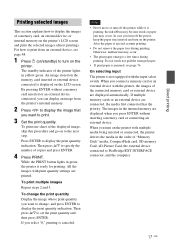
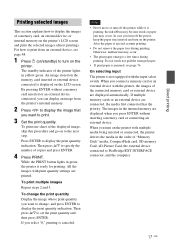
... card inserted or external device connected is printing; Press ENTER to turn on the
printer. Direct printing
Printing selected images
This section explains how to print.
3 Set the...turn off the power, keep the paper tray inserted and turn on the printer. Otherwise, malfunction may occur.
the ink ribbon may become stuck or paper jam may occur.
• The print paper...
Operating Instructions - Page 49


...or other PictBridge-complaint device
To USB connector
Notes • If you replace an ink ribbon while the printer is displayed on your digital camera, refer to the operating instructions of your digital ... of a Sony Cyber-shot digital camera, for example, select "PictBridge" mode for Date Print setting, time may not be completed before connection differ depending on the printer.
4 Connect...
Operating Instructions - Page 51


... input of a digital photo printer.
• Do not use of electrical and medical devices, and could result in Bluetooth communications.
• Sony cannot accept responsibilities for ... product such as a "pass code" or
"PIN code."
To select the printer from a Bluetoothcompliant device, select "Sony DPP-FP97 ##." ("##" stands for the two figures from a wireless LAN device when you connect...
Operating Instructions - Page 63


... the USB device you are using . Write error in the External Device. Refer to the printer or use a device that the printer does not support may be connected. Insert P size ink ribbon and press [PRINT]. Ink ribbon
Error messages No ink ribbon. Insert P size ink ribbon and press [PRINT]. c Connect the device directly to the operating instructions of a digital camera...
Operating Instructions - Page 64


... the Sony service facilities.
64 GB The print paper has run out. Paper jam. Cleaning sheet is not set in the paper tray. - No print paper. Set the cleaning sheet and press [PRINT]. Meaning/Solutions
c There is not set in the printer. - The print paper is not placed. Check the ink ribbon size actually...
Operating Instructions - Page 67


...change the file name of the image with a PC application, the first 8 characters of the printer.
Printing
Symptom Paper does not feed. Troubleshooting
Continued
67 GB The file name is saved as ...8. In the Edit menu, there are blank areas at the top and bottom of print paper and ink ribbon. • Load the print paper in the correct direction in the Edit menu.
If the sheets ...
Operating Instructions - Page 75


... the problem, contact Sony service facilities or your Sony dealer. Only when the ink ribbon is too slack to remove the ink ribbon. After the motor sound stops, try to be
removed.
cannot be loaded, remove the slack. (.pages 9, 10)
c Turn off the printer using the 1 (on again.
The ink ribbon
- Cause/Solutions
c If the ink ribbon does not click into...
Operating Instructions - Page 76


....
1 (on again. Note If you cannot remove the jammed paper, contact your Sony dealer.
76 GB If any, remove it on /standby)
Print paper
2 Remove the ejected print paper
from the printer.
3 Remove the paper tray and ink
ribbon from the printer and check to see if there is no jammed print paper inside. Check...
Operating Instructions - Page 77


... cleaning is finished, the cleaning sheet is connected to lose them.
Notes
• If you start cleaning the printer, please remove any memory cards, USB memories, or USB cables from the printer.
1 Open the ink ribbon compartment
door and if there is print paper in the tray, remove it.
4 Place the cleaning sheet into...
Operating Instructions - Page 78


... any solid object or liquid fall into the cabinet, unplug the printer and have the original box and packing parts, use the printer for at least one hour. Never operate this may even develop a fault if you transport the printer, remove the ink ribbon, paper tray, AC adaptor, the memory card, or an external device...
Operating Instructions - Page 82


...equals 1 million bytes, a portion of which is used for a memory card/external
device
Ink ribbon/Print Paper
Refer to supplied "About the Print Packs."
Maximum number of files to 95 ... 45 sec. Maximum number of pixels to be handled
9 999 files for data management. Specifications
x Printer
Printing method Dye sublimation printing (Yellow/ Magenta/Cyan 3 pass)
Resolution 300 (H) × 300 ...
Operating Instructions - Page 83


... kg (2 lb 10 oz) (excluding the paper tray, ink ribbon, AC adaptor)
Supplied accessories See page 9 of "Operating Instructions...Printer setup" menu (page 43).
*1 Print Settings: Borderless, Date Print: Off, Auto Fine Print 6: On (Photo) (When displaying on a used equipment, a format of an image, a used memory card, settings of an application and operating conditions.) *4 When printing from a Sony...
Operating Instructions - Page 86


...Default Setting 44 Deleting an image 38 Demo mode 13 Display/Printer setup 43 DPOF 35, 85
E Editing an image 21 ...photo 34 Image data display 14 Image preview 14 Index Print 35
Index View Number Order 15, 44 Shoot.Date 15, 44
Initial state 13 Input indications 14 Inserting a memory card 16 Inserting an ink ribbon 9 Inserting the print paper 10 Installing
PMB (Picture Motion Browser) 55 Printer...
Similar Questions
Ink Ribbon Got Jammed?
My ink ribbon won't eject! it got stuck and i can't seem to get it out! is there any chance i can fi...
My ink ribbon won't eject! it got stuck and i can't seem to get it out! is there any chance i can fi...
(Posted by mohdfaisala 9 years ago)
How To Remove A Stuck Ink Ribbon From My Sony Dpp-fp95.
[email protected]
(Posted by gauc02 10 years ago)
Where In India Can I Ger Ink Cartage For Sony Dpp Fp75
(Posted by balsmohan 11 years ago)
How Can I Find Drivers Free To Photo Printer Dpp-fp-30 To Use In Win7 64
(Posted by Seoane 12 years ago)

