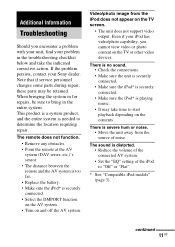Sony DAVHDX275 - DAV Home Theater System Support and Manuals
Get Help and Manuals for this Sony item

View All Support Options Below
Free Sony DAVHDX275 manuals!
Problems with Sony DAVHDX275?
Ask a Question
Free Sony DAVHDX275 manuals!
Problems with Sony DAVHDX275?
Ask a Question
Most Recent Sony DAVHDX275 Questions
Roku Stick. No Sound From Sony System.
i have a panasonic tv with a roku stick. No sound from sony home system. Cant figure it out.
i have a panasonic tv with a roku stick. No sound from sony home system. Cant figure it out.
(Posted by isp493 2 years ago)
What New Home Theater Replaced The Dav-hdx275
(Posted by himax 9 years ago)
Sony Dav-hdx275 Will Not Power On
(Posted by rasSp 10 years ago)
Push Power Protector On Sony Davhdx275 Error Occurring
(Posted by anthonygoober1 10 years ago)
It Saying Protector And Power On But Nothing Happed If I Power On.its Broken?
(Posted by yurie77 11 years ago)
Sony DAVHDX275 Videos
Popular Sony DAVHDX275 Manual Pages
Sony DAVHDX275 Reviews
We have not received any reviews for Sony yet.