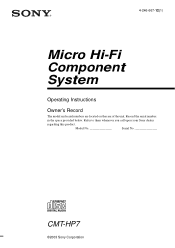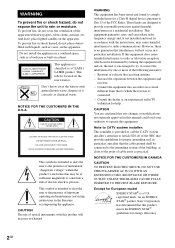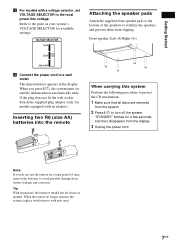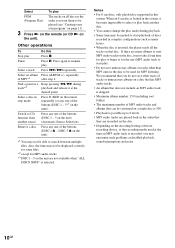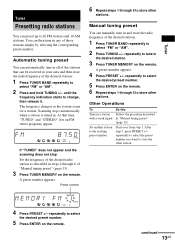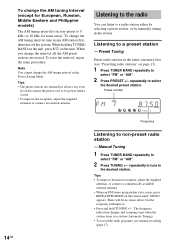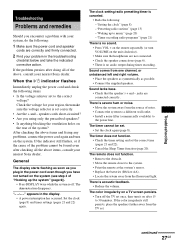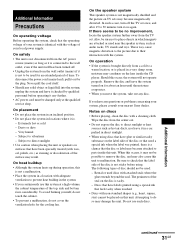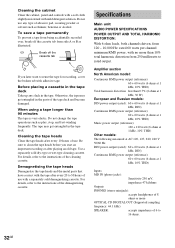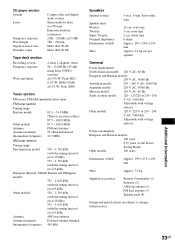Sony CMT-HP7 - Executive Microsystem Support and Manuals
Get Help and Manuals for this Sony item

View All Support Options Below
Free Sony CMT-HP7 manuals!
Problems with Sony CMT-HP7?
Ask a Question
Free Sony CMT-HP7 manuals!
Problems with Sony CMT-HP7?
Ask a Question
Most Recent Sony CMT-HP7 Questions
Sony Cmt Hp 7 Md Error.
While I was connecting the speaker, the speaker wire got connected and the AMP turned off. Now AMP t...
While I was connecting the speaker, the speaker wire got connected and the AMP turned off. Now AMP t...
(Posted by dillawarjam 2 years ago)
Parts For Fm And Am Antenna For Cmt-hp7
I bought this sony product on line and unfortunately i don't have a parts list for exactly what i ne...
I bought this sony product on line and unfortunately i don't have a parts list for exactly what i ne...
(Posted by BARRYMAGUIRE 8 years ago)
Problem Att Spela Cd Skivor
It can not be that the Playstation Portable discs, the player attempts to load discs but enfter a wh...
It can not be that the Playstation Portable discs, the player attempts to load discs but enfter a wh...
(Posted by janedwardsson 9 years ago)
Where Ca I Get An Antenna?
(Posted by Hoopink 9 years ago)
Popular Sony CMT-HP7 Manual Pages
Sony CMT-HP7 Reviews
We have not received any reviews for Sony yet.