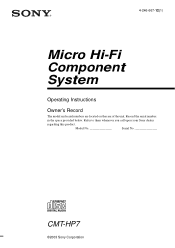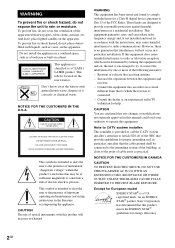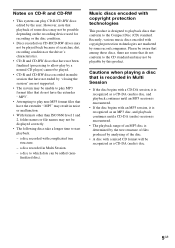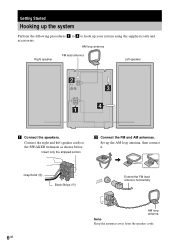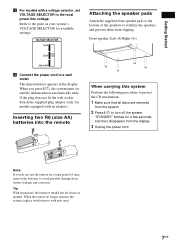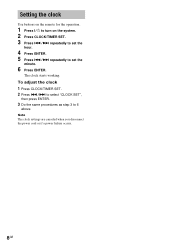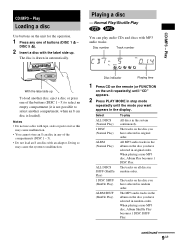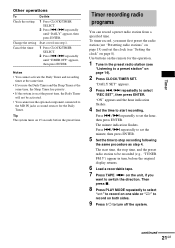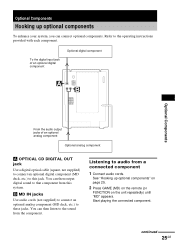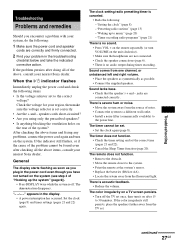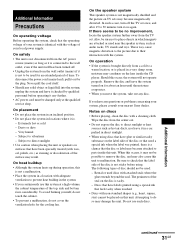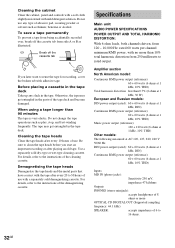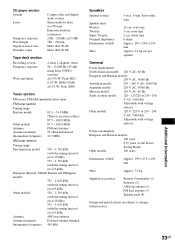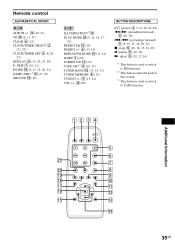Sony CMT-HP7 Support Question
Find answers below for this question about Sony CMT-HP7 - Executive Microsystem.Need a Sony CMT-HP7 manual? We have 1 online manual for this item!
Question posted by dillawarjam on December 13th, 2021
Sony Cmt Hp 7 Md Error.
While I was connecting the speaker, the speaker wire got connected and the AMP turned off. Now AMP turned on but after he go to the MD speakers he got turned off and power light blinks.
Current Answers
Answer #1: Posted by SonuKumar on December 13th, 2021 8:48 AM
Please respond to my effort to provide you with the best possible solution by using the "Acceptable Solution" and/or the "Helpful" buttons when the answer has proven to be helpful.
Regards,
Sonu
Your search handyman for all e-support needs!!
Related Sony CMT-HP7 Manual Pages
Similar Questions
Parts For Fm And Am Antenna For Cmt-hp7
I bought this sony product on line and unfortunately i don't have a parts list for exactly what i ne...
I bought this sony product on line and unfortunately i don't have a parts list for exactly what i ne...
(Posted by BARRYMAGUIRE 8 years ago)
How Do I Play Music From My Ipod On The Cmt-hp7 Radio?
I have my insert cable and cannot figure out which station or setting for my ipod to transfer the mu...
I have my insert cable and cannot figure out which station or setting for my ipod to transfer the mu...
(Posted by wilsonlamin 12 years ago)
How Do I Tune The Radio Stations And Save Them With Out The Remote ?
I cant find the remote to my Sony CMT-HP7. but need to tumne and save radio chanels. Can i do this w...
I cant find the remote to my Sony CMT-HP7. but need to tumne and save radio chanels. Can i do this w...
(Posted by spookycookey 12 years ago)
How Can I Download Files Recorded On Net Md Mz-707 To A Mac?
(Posted by sharronswain 12 years ago)