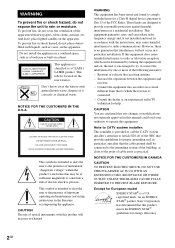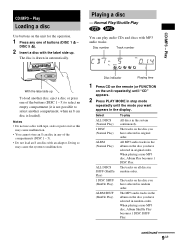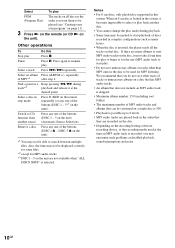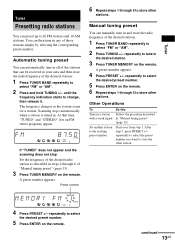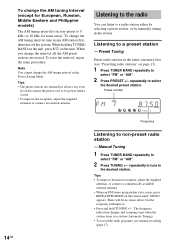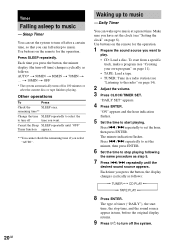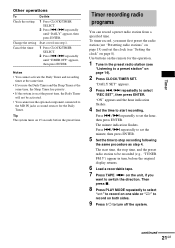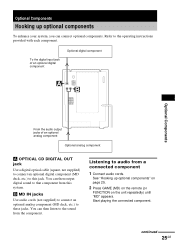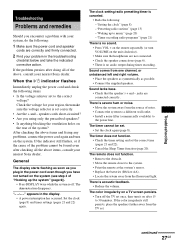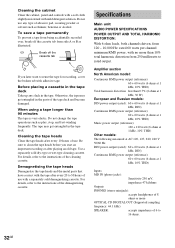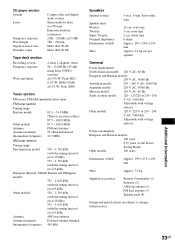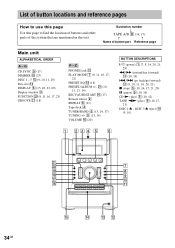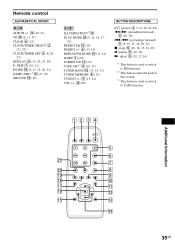Sony CMT-HP7 Support Question
Find answers below for this question about Sony CMT-HP7 - Executive Microsystem.Need a Sony CMT-HP7 manual? We have 1 online manual for this item!
Question posted by spookycookey on August 26th, 2011
How Do I Tune The Radio Stations And Save Them With Out The Remote ?
I cant find the remote to my Sony CMT-HP7. but need to tumne and save radio chanels. Can i do this with out the remote? i can search through the radio stations but have to do that everytime as i dont know how to do it with out the remote. can you help ? thank you kathryn robinson x
Current Answers
Related Sony CMT-HP7 Manual Pages
Similar Questions
How Do You Set A Station? I'm Trying To Set 101.9. I Can't Make It Set The Nine
how do you set a radio station on the walkman? I'm trying to set it to 101.9 but I can't make the Ni...
how do you set a radio station on the walkman? I'm trying to set it to 101.9 but I can't make the Ni...
(Posted by df46222 1 year ago)
How To Turn Off The Alarm So That It Does Not Come On
I want to listen to the radio and have it turn off after 30 or 60 minutes. I know how to do this ope...
I want to listen to the radio and have it turn off after 30 or 60 minutes. I know how to do this ope...
(Posted by josrparker 8 years ago)
Is The Sony Rm-mzr50 Remote Compatible With Other Md Players Besides The Mz-r50?
I own a Sony RM-MZR50 remote but I do not have a Sony MZ-R50 MiniDisc player/recorder. Are there oth...
I own a Sony RM-MZR50 remote but I do not have a Sony MZ-R50 MiniDisc player/recorder. Are there oth...
(Posted by Stormwalker65 11 years ago)
How To Manual Get Am Stations Cannot Tune
(Posted by hotfudgencream 11 years ago)
How Do I Play Music From My Ipod On The Cmt-hp7 Radio?
I have my insert cable and cannot figure out which station or setting for my ipod to transfer the mu...
I have my insert cable and cannot figure out which station or setting for my ipod to transfer the mu...
(Posted by wilsonlamin 12 years ago)