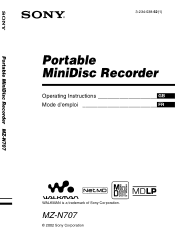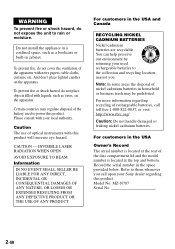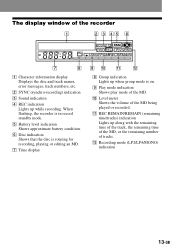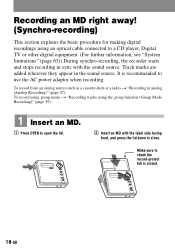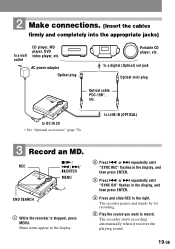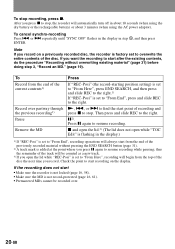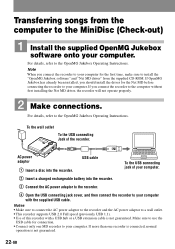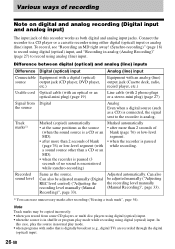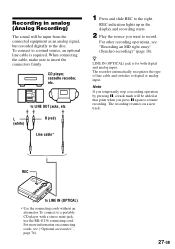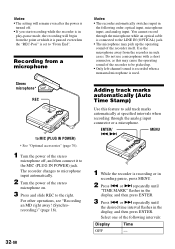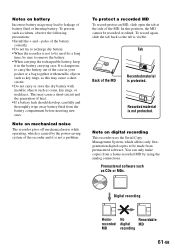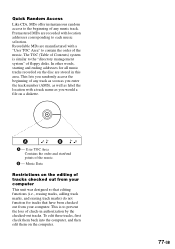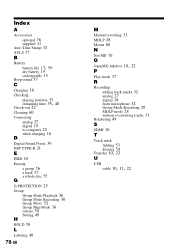Sony MZ-N707 Support Question
Find answers below for this question about Sony MZ-N707 - Net MD Walkman Player/Recorder.Need a Sony MZ-N707 manual? We have 1 online manual for this item!
Question posted by sharronswain on August 20th, 2011
How Can I Download Files Recorded On Net Md Mz-707 To A Mac?
Current Answers
Answer #1: Posted by antiroach on August 20th, 2011 1:33 PM
http://www.kb.sony.com/selfservice/microsites/search.do?cmd=displayKC&externalId=C276182&fes=true
Also, look here under the Drivers & Software link.
Nerds need love too...
Related Sony MZ-N707 Manual Pages
Similar Questions
dry battery attachment case
How do you turn off the power on the Sony net md walkman mz-ne410
I just recently bought a used MD Walkman mz-r30 and i would like to record music from my portable CD...
como obtengo programa de instalacion de Net MD walkman MZ-NE410?