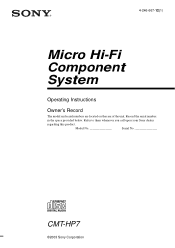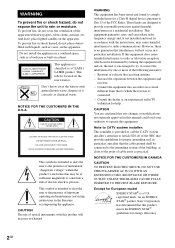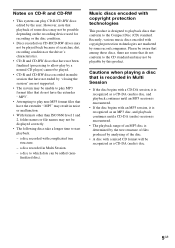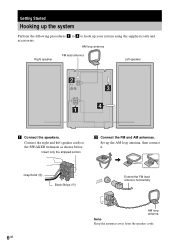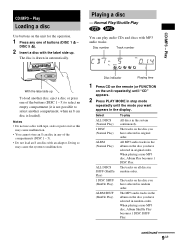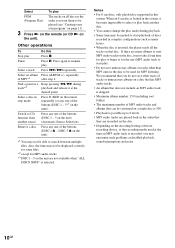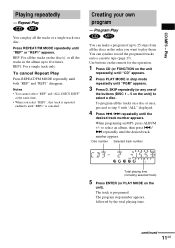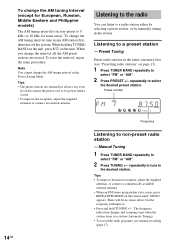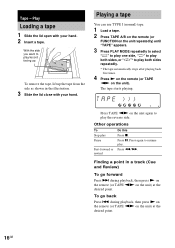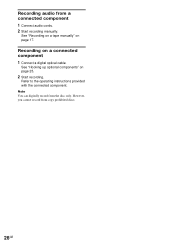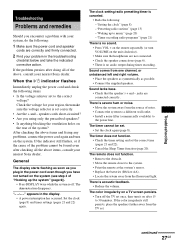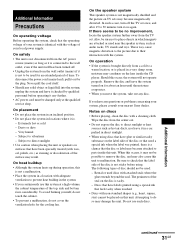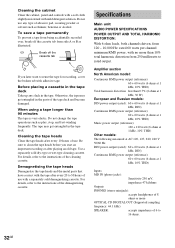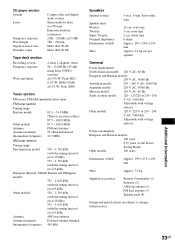Sony CMT-HP7 Support Question
Find answers below for this question about Sony CMT-HP7 - Executive Microsystem.Need a Sony CMT-HP7 manual? We have 1 online manual for this item!
Question posted by Hoopink on June 15th, 2014
Where Ca I Get An Antenna?
Current Answers
Answer #1: Posted by StLFanMan on June 17th, 2014 7:52 AM
https://www.partstore.com/Model/Sony/Sony/CMTHP7.aspx
Antenna loop: Part 1-501-374-72
FM antenna: 150159414
If my answer has helped you, please select the acceptable solution and/or the helpful button.
Related Sony CMT-HP7 Manual Pages
Similar Questions
While I was connecting the speaker, the speaker wire got connected and the AMP turned off. Now AMP t...
I bought this sony product on line and unfortunately i don't have a parts list for exactly what i ne...
I own a Sony RM-MZR50 remote but I do not have a Sony MZ-R50 MiniDisc player/recorder. Are there oth...
I have my insert cable and cannot figure out which station or setting for my ipod to transfer the mu...
plz tell me icf-sw7600GR have extenal antenna jack for FM receiving better more than long 150km far