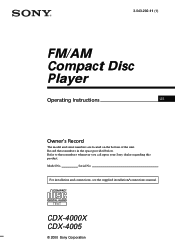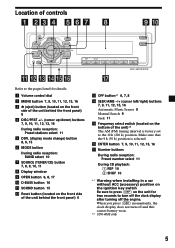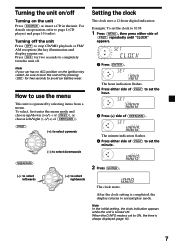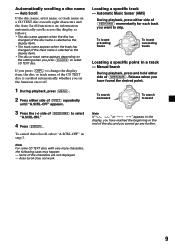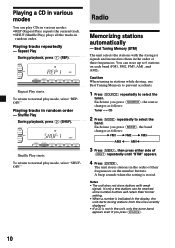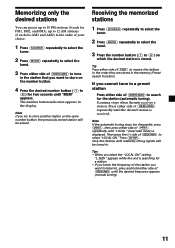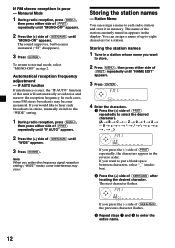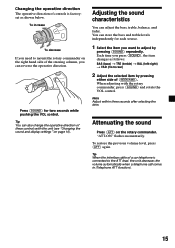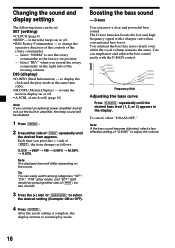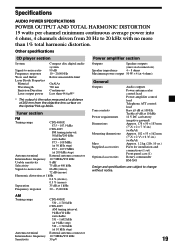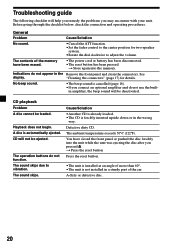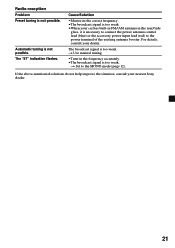Sony CDX-4005 - Fm/am Compact Disc Player Support and Manuals
Get Help and Manuals for this Sony item

View All Support Options Below
Free Sony CDX-4005 manuals!
Problems with Sony CDX-4005?
Ask a Question
Free Sony CDX-4005 manuals!
Problems with Sony CDX-4005?
Ask a Question
Most Recent Sony CDX-4005 Questions
Color Coded Wiring Instructions For Cdx 4005
(Posted by bigbubba2469 9 years ago)
Eject Button For Cd
How do I fix the eject button. It sticks when pushed and the eject function continues to run after t...
How do I fix the eject button. It sticks when pushed and the eject function continues to run after t...
(Posted by Fantastic1 10 years ago)
Color Coded Wiring Diagram For Sony Cdx=4005
(Posted by jsflm 11 years ago)
Popular Sony CDX-4005 Manual Pages
Sony CDX-4005 Reviews
We have not received any reviews for Sony yet.