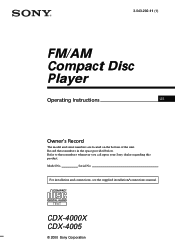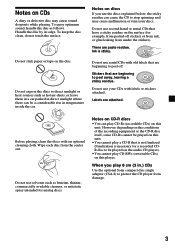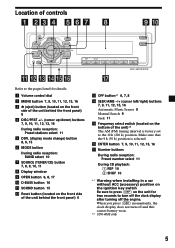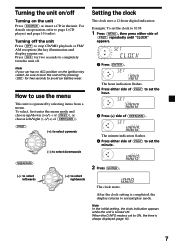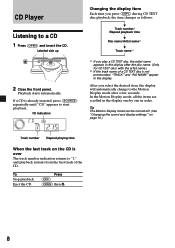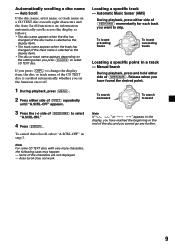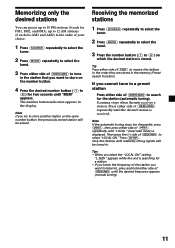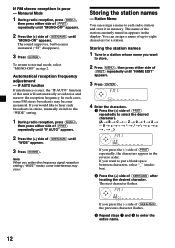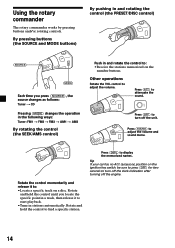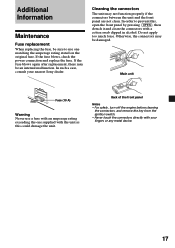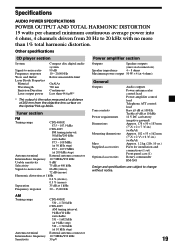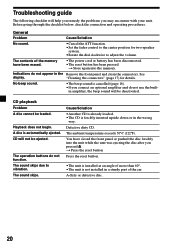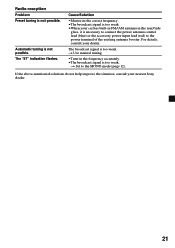Sony CDX-4005 Support Question
Find answers below for this question about Sony CDX-4005 - Fm/am Compact Disc Player.Need a Sony CDX-4005 manual? We have 2 online manuals for this item!
Question posted by jsflm on May 10th, 2012
Color Coded Wiring Diagram For Sony Cdx=4005
The person who posted this question about this Sony product did not include a detailed explanation. Please use the "Request More Information" button to the right if more details would help you to answer this question.
Current Answers
Related Sony CDX-4005 Manual Pages
Similar Questions
Color Coded Wiring Instructions For Cdx 4005
(Posted by bigbubba2469 9 years ago)
Color Coded Wiring Diagram
(Posted by toddsmith 11 years ago)
Installation And Wiring Diagram For Fm/am Disc Player Cdx-gt710 Sony
Wiring and installation manual or diagram
Wiring and installation manual or diagram
(Posted by toddsmith 11 years ago)
Sony Cdx-gt07 I Need A Color Coded Wiring Diagram For The Speakers??
(Posted by llatrrun 11 years ago)
What Is The Color Coded Wiring Diagram For The Sony Cdx-gt240 Xplod?
what is the color coded wiring diagram for the sony cdx-gt240 xplod?
what is the color coded wiring diagram for the sony cdx-gt240 xplod?
(Posted by robglerum 12 years ago)