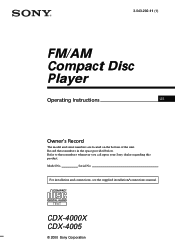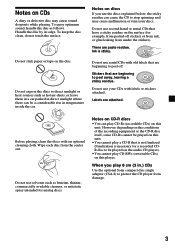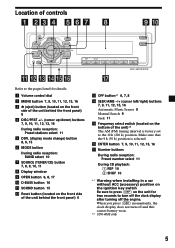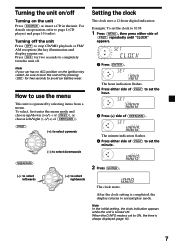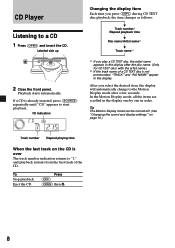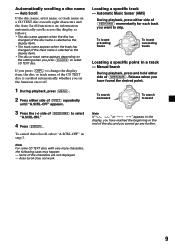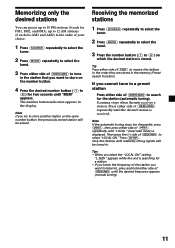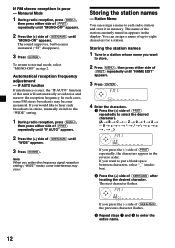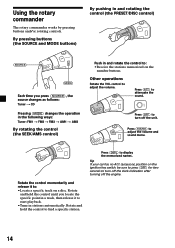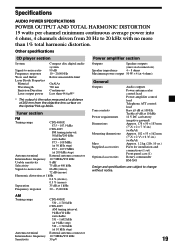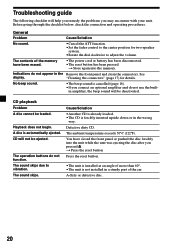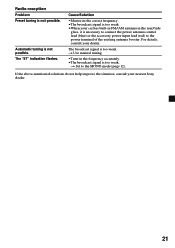Sony CDX-4005 Support Question
Find answers below for this question about Sony CDX-4005 - Fm/am Compact Disc Player.Need a Sony CDX-4005 manual? We have 2 online manuals for this item!
Question posted by bigbubba2469 on October 9th, 2014
Color Coded Wiring Instructions For Cdx 4005
The person who posted this question about this Sony product did not include a detailed explanation. Please use the "Request More Information" button to the right if more details would help you to answer this question.
Current Answers
Related Sony CDX-4005 Manual Pages
Similar Questions
Color Coded Wiring Diagram
(Posted by toddsmith 11 years ago)
Sony Cdx-gt07 I Need A Color Coded Wiring Diagram For The Speakers??
(Posted by llatrrun 11 years ago)
I Need Wire Color Codes For Sony Cdx-gt10w Xplode
(Posted by drawsax 11 years ago)
Color Coded Wiring Diagram For Sony Cdx=4005
(Posted by jsflm 11 years ago)
What Is The Color Coded Wiring Diagram For The Sony Cdx-gt240 Xplod?
what is the color coded wiring diagram for the sony cdx-gt240 xplod?
what is the color coded wiring diagram for the sony cdx-gt240 xplod?
(Posted by robglerum 12 years ago)