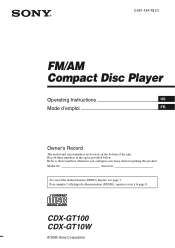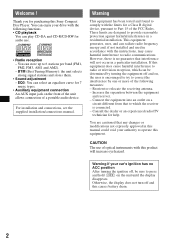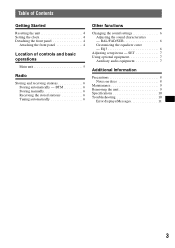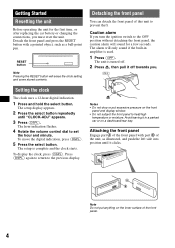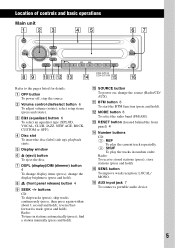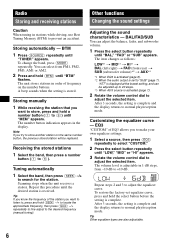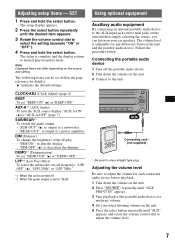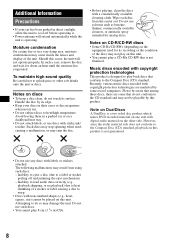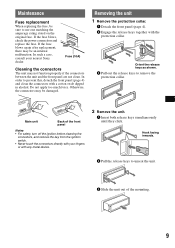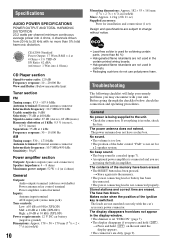Sony CDX-GT10W - Fm/am Compact Disc Player Support and Manuals
Get Help and Manuals for this Sony item

View All Support Options Below
Free Sony CDX-GT10W manuals!
Problems with Sony CDX-GT10W?
Ask a Question
Free Sony CDX-GT10W manuals!
Problems with Sony CDX-GT10W?
Ask a Question
Most Recent Sony CDX-GT10W Questions
No Funktion
the raido turns on but i cant change it from tuner to cd player or even on
the raido turns on but i cant change it from tuner to cd player or even on
(Posted by paulrey82 7 years ago)
Power But No Play
my sony cdx10w has power but all of a sudden thats all it does but i can play a cd. i tried the reae...
my sony cdx10w has power but all of a sudden thats all it does but i can play a cd. i tried the reae...
(Posted by 7lvs2go 11 years ago)
I Need Wire Color Codes For Sony Cdx-gt10w Xplode
(Posted by drawsax 11 years ago)
Sony Marine Compact Disc Player Has No Reception
My stereo started a week or so ago with cutting in and out with static. Now I have no reception at a...
My stereo started a week or so ago with cutting in and out with static. Now I have no reception at a...
(Posted by blacksjoysea 12 years ago)
Popular Sony CDX-GT10W Manual Pages
Sony CDX-GT10W Reviews
We have not received any reviews for Sony yet.