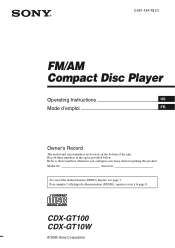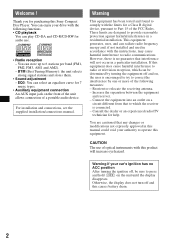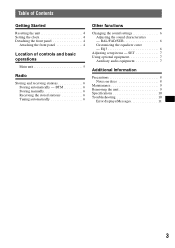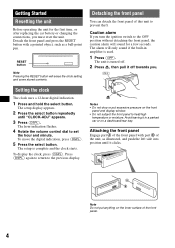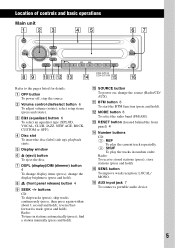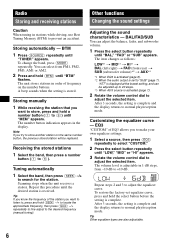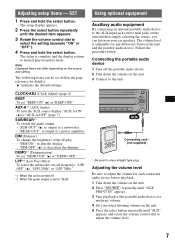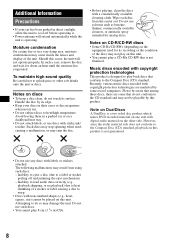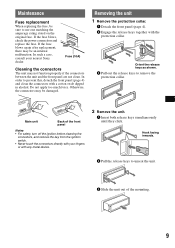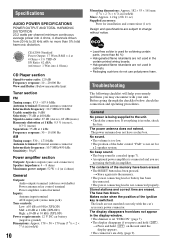Sony CDX-GT10W Support Question
Find answers below for this question about Sony CDX-GT10W - Fm/am Compact Disc Player.Need a Sony CDX-GT10W manual? We have 3 online manuals for this item!
Question posted by paulrey82 on July 20th, 2016
No Funktion
the raido turns on but i cant change it from tuner to cd player or even on
Current Answers
Answer #1: Posted by TommyKervz on July 21st, 2016 2:25 AM
Follow these steps to try to resolve this issue:
- Remove faceplate, clean the metal contacts with a cotton swab lightly dipped, not saturated, with rubbing alcohol. WARNING: There is a risk of personal injury. For safety, before cleaning the connectors, turn off the engine and remove the key from the ignition switch.
- Reset the car stereo by pressing the RESET button.
If the issue is still unresolved, service may be required.
Related Sony CDX-GT10W Manual Pages
Similar Questions
Sony Cdx L600x Faceplate - Fm Am Compact Disc Player?
Good day. Do you sell the Sony CDX L600X Faceplate - Fm am Compact Disc Player?
Good day. Do you sell the Sony CDX L600X Faceplate - Fm am Compact Disc Player?
(Posted by nstatham 7 years ago)
I Need To Get A New Front Panel For My Cdx-ca650x-fm/am Compact Disc Player
(Posted by juliomeza72 10 years ago)
Cdx-gte656up Compact Disc Player Doesn't Play Certain Songs From Sd Card Through
(Posted by ravenmarie83 12 years ago)
Fm/am Mdx-c8500x Mini Disc Player And Fm/am Compact Disc Player Cdx-c8050x
The C8500x Disc Player is cutting out and want to replace with another, compatible with the C8050x. ...
The C8500x Disc Player is cutting out and want to replace with another, compatible with the C8050x. ...
(Posted by burko273 12 years ago)
Sony Marine Compact Disc Player Has No Reception
My stereo started a week or so ago with cutting in and out with static. Now I have no reception at a...
My stereo started a week or so ago with cutting in and out with static. Now I have no reception at a...
(Posted by blacksjoysea 12 years ago)