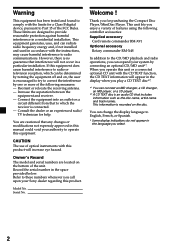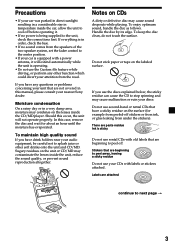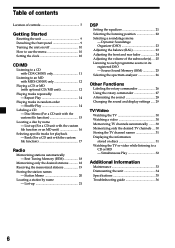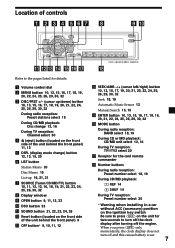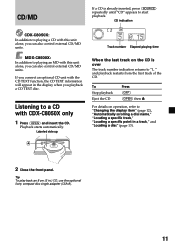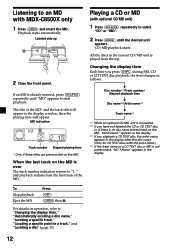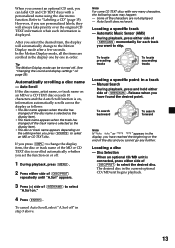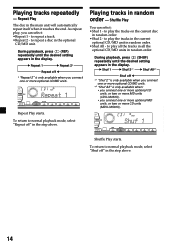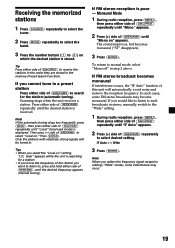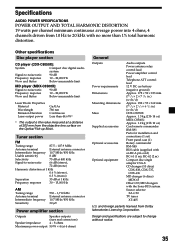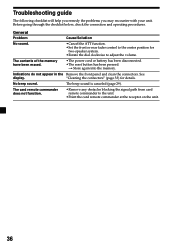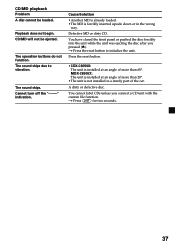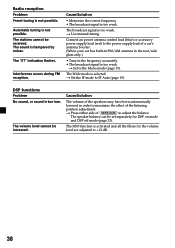Sony MDX-C8500X - Fm/am Minidisc Player Support and Manuals
Get Help and Manuals for this Sony item

View All Support Options Below
Free Sony MDX-C8500X manuals!
Problems with Sony MDX-C8500X?
Ask a Question
Free Sony MDX-C8500X manuals!
Problems with Sony MDX-C8500X?
Ask a Question
Most Recent Sony MDX-C8500X Questions
Have A Sony Mini Disc Player Mdx-c8500x, Radio Won't Work
(Posted by kellycuthbertson 12 years ago)
The Radio Quit Working, No Reception, Please Help.
(Posted by kellycuthbertson 12 years ago)
Fm/am Mdx-c8500x Mini Disc Player And Fm/am Compact Disc Player Cdx-c8050x
The C8500x Disc Player is cutting out and want to replace with another, compatible with the C8050x. ...
The C8500x Disc Player is cutting out and want to replace with another, compatible with the C8050x. ...
(Posted by burko273 12 years ago)
Ipod Connection.
I have a sony xplod MDX-C8500X head unit and want to connect my ipod will the Sony XA 110IP work or ...
I have a sony xplod MDX-C8500X head unit and want to connect my ipod will the Sony XA 110IP work or ...
(Posted by jamesallensibley 12 years ago)
Popular Sony MDX-C8500X Manual Pages
Sony MDX-C8500X Reviews
We have not received any reviews for Sony yet.