Sony MDX-F5800 - Fm-am Minidisc Player Support and Manuals
Get Help and Manuals for this Sony item
This item is in your list!

View All Support Options Below
Free Sony MDX-F5800 manuals!
Problems with Sony MDX-F5800?
Ask a Question
Free Sony MDX-F5800 manuals!
Problems with Sony MDX-F5800?
Ask a Question
Most Recent Sony MDX-F5800 Questions
Can't Set Stations On Radio.
Need Manuel to set stations have tried station by station and only can get 1.
Need Manuel to set stations have tried station by station and only can get 1.
(Posted by grandpatony50 1 year ago)
Popular Sony MDX-F5800 Manual Pages
Limited Warranty (U.S. Only) - Page 1


...to the End User License Agreements included with the Product for your product,
Visit Sony's Web Site: www.sony.com/service
Or call :
1-800-488-SONY (7669)
Repair / Replacement Warranty: This Limited Warranty shall apply to the software. For specific instructions on your authorized dealer, call the Sony Customer Information Service Center 1-800-222-SONY(7669)
For an accessory or part not...
XM Satellite Radio Operating manual - Page 1


... system can radiate radio frequency energy and, if not installed and used in the display of the following master units, "setup 1" is selected in this manual could void your nearest Sony dealer. Connect the equipment into an outlet on the remote control.
3 Press the Disc/Preset button to select
a preset number. Thank you have any problem persist after...
Installation/Connection Instructions - Page 1


... (1)
FM/AM MiniDisc Player
Installation/Connections Installation/Connexions Instalación/Conexiones
2
A
AUDIO OUT FRONT
AUDIO OUT REAR
B
BUS AUDIO IN BUS CONTROL IN
MDX-F5800
© 2004 Sony Corporation Printed in Thailand
1
1
2
3
× 4
4
5
× 2
Equipment used with this unit.
Parts Iist (1)
• The numbers in the list are keyed to those of the car first. Before...
Operating Instructions - Page 1
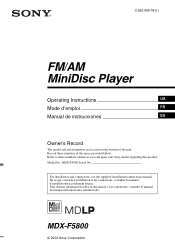
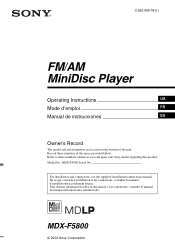
... la instalación y las conexiones, consulte el manual de instalación/conexiones suministrado. MDX-F5800
© 2004 Sony Corporation 3-262-950-11(1)
FM/AM MiniDisc Player
Operating Instructions
US
Mode d'emploi
FR
Manual de instrucciones
ES
Owner's Record
The model and serial numbers are located on the bottom of the unit. MDX-F5800 Serial No. Record these numbers whenever you...
Operating Instructions - Page 2
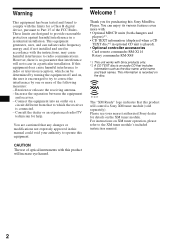
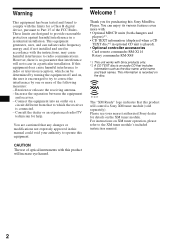
... MD/CD units (both changers and
players)*1. • CD TEXT information (displayed when a CD
TEXT disc*2 in a particular installation. Connect the equipment into an outlet on , the user is encouraged to try to which can enjoy its various features even more of optical instruments with Sony products only. *2 A CD TEXT disc is played). • Optional controller accessories
Card remote...
Operating Instructions - Page 4
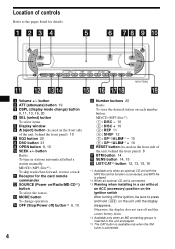
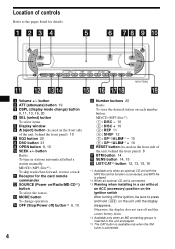
... and this
causes battery drain. *4 Available only when an MD containing groups is
inserted in this unit and played. *5 The CAT button is available only when the XM
tuner is connected. *3 Warning when installing in stations automatically/find a station manually.
button
Radio: To tune in a car without
an ACC (accessory) position on the ignition switch After...
Operating Instructions - Page 6
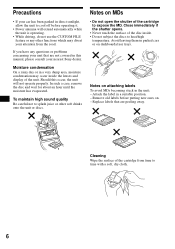
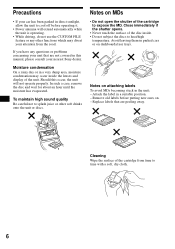
... CUSTOM FILE feature or any questions or problems concerning your unit that are not covered in a suitable position. - Avoid leaving them in the unit; - Replace labels that are...manual, please consult your nearest Sony dealer. In such a case, remove the disc and wait for about an hour until the moisture has evaporated.
Notes on attaching labels To avoid MDs becoming stuck in parked cars...
Operating Instructions - Page 7
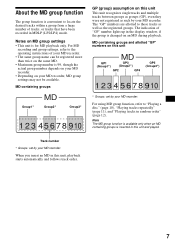
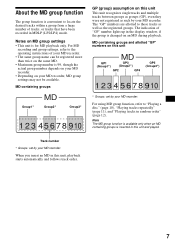
... on MD group settings • This unit is inserted in this unit, playback starts automatically and follows track order.
7
For using MD group function, refer to "Playing a disc" (page 10), "Playing tracks repeatedly" (page 11), and "Playing tracks in MDLP (LP2/LP4) mode.
The "GP" numbers are allotted to the operating instructions of your MD recorder...
Operating Instructions - Page 10
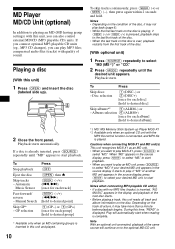
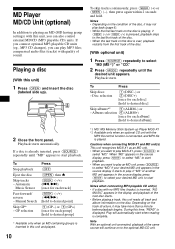
... each track]
(SEEK) (-/+) (m/M) [hold to desired point]
(5)(GP-) or (6)(GP+) [once for each group] [hold to
select "MD." Depending on the disc is displayed.
MD Player MD/CD Unit (optional)
In addition to playing an MD (MD having group settings) with this unit, you can play MP3 files; Notes • Depending on the condition of sound. To
Press...
Operating Instructions - Page 14
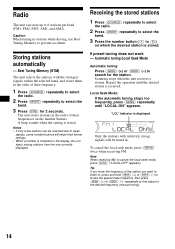
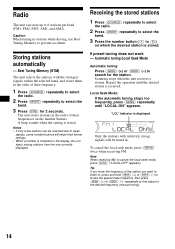
... (-) repeatedly to fine adjust to the desired frequency (manual tuning).
14 Caution When tuning in the order of their frequency.
1 Press (SOURCE) repeatedly to select
the radio.
2 Press (MODE) repeatedly to (6))
on the.... Scanning stops when the unit receives a station.
A beep sounds when the setting is stored. Only the stations with the strongest signals within the selected band, and...
Operating Instructions - Page 15
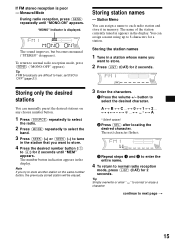
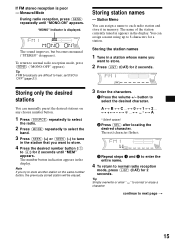
...manually...
The sound improves, but becomes monaural ("STEREO" disappears). You can assign a name using up to normal radio reception
mode, press (LIST) (CAT) for a station. Tip Simply overwrite or enter " " to "... + y -
"MONO" indicator is poor - Tip If FM broadcasts are difficult to hear, set DSO to correct or erase a character. The name of the station currently tuned in appears in the...
Operating Instructions - Page 24


.... 1.2 kg (2 lb 10 oz) Parts for installation and connections (1 set) Front panel case (1) Card remote commander RM-X114 Rotary commander RM-X4S BUS cable (supplied with no more than 5% total harmonic distortion.
Design and specifications are subject to a digital preamplifier or an equalizer which is Sony BUS system compatible. Specifications
AUDIO POWER SPECIFICATIONS
POWER OUTPUT AND TOTAL...
Operating Instructions - Page 25


... disappears from vibration. • The unit is installed at an angle of more than 45°. • The unit is not installed in a sturdy part of the memory have an ACC position. Troubleshooting
The following checklist will not be loaded. • Another MD is already loaded. • The MD has been forcibly inserted upside down or...
Operating Instructions - Page 26


t Set the monaural reception mode to "OFF" (page 21). Error displays/Messages
Error displays
(For this
model to "ON."
Automatic tuning is not possible. • The local seek mode is too weak.
BLANK*1 No tracks have been recorded on an MD.*2 t Play an MD with recorded tracks on , the sound is incorrect.
t See the installation guide manual of this unit...
Operating Instructions - Page 27


... improve the situation, consult your nearest Sony dealer. t Press the RESET button on in the display. Messages
L.SEEK +/-
The local seek mode is on during playback of a MD or CD, the disc number of the MD or CD does not appear in the display.
*2 The disc number of some problem. NO MUSIC A CD which is not...
Sony MDX-F5800 Reviews
Do you have an experience with the Sony MDX-F5800 that you would like to share?
Earn 750 points for your review!
We have not received any reviews for Sony yet.
Earn 750 points for your review!
